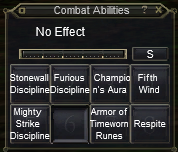Difference between revisions of "HowToUseVariousCAs"
(Created page with "== How to use Various Combat Abilities == === Base skills === These refer to the most basic of skills. Such as a Warriors "Taunt" and "Kick". A rogue's "Backstab". In order t...") |
(→How to use Various Combat Abilities) |
||
| Line 3: | Line 3: | ||
=== Base skills === | === Base skills === | ||
These refer to the most basic of skills. Such as a Warriors "Taunt" and "Kick". A rogue's "Backstab". In order to use these, they must go onto the '''Combat Page''' (Control+C). Right click on a button and select the skill you want. | These refer to the most basic of skills. Such as a Warriors "Taunt" and "Kick". A rogue's "Backstab". In order to use these, they must go onto the '''Combat Page''' (Control+C). Right click on a button and select the skill you want. | ||
| + | |||
| + | [[Image:CombatPage.PNG|Combat Page]] | ||
Once you have selected all the skills you will use, run an export ( Ogre export ). Once it has finished, reload the bot ( Ogre bot ). And the skills should now show in the Caststack, and you can add them and they should work fine. | Once you have selected all the skills you will use, run an export ( Ogre export ). Once it has finished, reload the bot ( Ogre bot ). And the skills should now show in the Caststack, and you can add them and they should work fine. | ||
| Line 9: | Line 11: | ||
=== Combat Skills === | === Combat Skills === | ||
| − | This refers to "melee" types who buy abilities from the merchant, and show up in the Combat Skills window. I believe these were once known as Disciplines. To access this page, it's Alt+C to bring up the Combat Abilities page | + | This refers to "melee" types who buy abilities from the merchant, and show up in the Combat Skills window. I believe these were once known as Disciplines. To access this page, it's Alt+C to bring up the Combat Abilities page. |
| + | |||
| + | [[Image:CombatSkills.PNG|Combat Skills]] | ||
| + | |||
| + | Click on the "S", select the skill you want, hit "Make Hotkey" and put it into one of the 8 slots of the Combat Abilities page. | ||
| + | |||
| + | [[Image:CombatSkillsAddHotkey.PNG|Combat Skills Adding a Hotkey]] | ||
Once you have selected all the skills you will use, run an export ( Ogre export ). Once it has finished, reload the bot ( Ogre bot ). And the skills should now show in the Caststack, and you can add them and they should work fine. | Once you have selected all the skills you will use, run an export ( Ogre export ). Once it has finished, reload the bot ( Ogre bot ). And the skills should now show in the Caststack, and you can add them and they should work fine. | ||
Latest revision as of 16:06, 14 March 2015
How to use Various Combat Abilities
Base skills
These refer to the most basic of skills. Such as a Warriors "Taunt" and "Kick". A rogue's "Backstab". In order to use these, they must go onto the Combat Page (Control+C). Right click on a button and select the skill you want.
Once you have selected all the skills you will use, run an export ( Ogre export ). Once it has finished, reload the bot ( Ogre bot ). And the skills should now show in the Caststack, and you can add them and they should work fine.
Note: The "Abilities Page" will NOT work. These must go into the "Combat Page". (The abilities page is the 2nd tab, where the Combat page is the 3rd tab. Just press Ctrl C and you'll see).
Combat Skills
This refers to "melee" types who buy abilities from the merchant, and show up in the Combat Skills window. I believe these were once known as Disciplines. To access this page, it's Alt+C to bring up the Combat Abilities page.
Click on the "S", select the skill you want, hit "Make Hotkey" and put it into one of the 8 slots of the Combat Abilities page.
Once you have selected all the skills you will use, run an export ( Ogre export ). Once it has finished, reload the bot ( Ogre bot ). And the skills should now show in the Caststack, and you can add them and they should work fine.
Spells
This refers to priests, mages, and bards who all purchase their spells and they go into your spell book, and you place them into a spell gem. All you have to do for these to show up, is scribe them, then run an export and reload the bot. Life is simple for these folks.