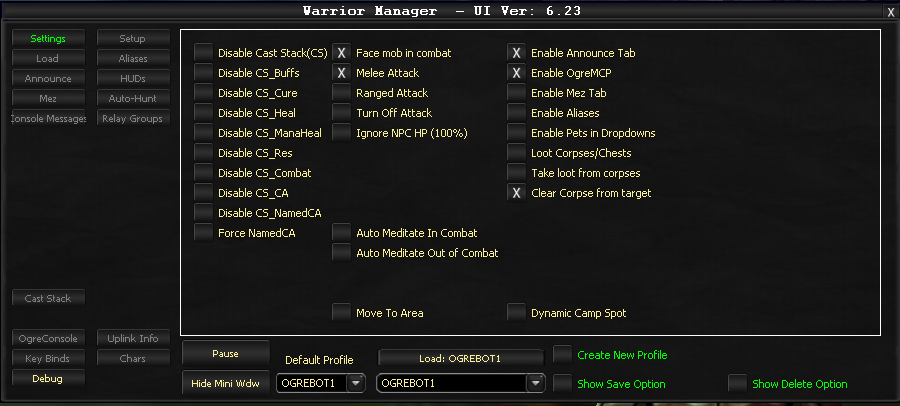Difference between revisions of "Tab:Settings"
From ISXOgre\EverQuest1
(Created page with "OgreMainSettings Image: OgreMainSettings.png") |
|||
| Line 1: | Line 1: | ||
| − | OgreMainSettings | + | ==OgreMainSettings== |
[[Image: OgreMainSettings.png]] | [[Image: OgreMainSettings.png]] | ||
| + | |||
| + | |||
| + | *Disable Cast Stack | ||
| + | *Disable Cast Stack Buffs | ||
| + | *Disable Cast Stack Cures | ||
| + | *Disable Cast Stack Heal | ||
| + | *Disable Cast Stack Mana Heal | ||
| + | *Disable Cast Stack Ressurection | ||
| + | *Disable Cast Stack Combat (Combat Abilities) | ||
| + | *Disable Cast Stack Named Combat Abilities | ||
| + | *Force Named Combat Ability | ||
| + | |||
| + | *Face Mob in Combat | ||
| + | *Melee Attack - Will prompt your Character in question to Melee Attack | ||
| + | *Ranged Attack - Will cause Character to use their Ranged Attack | ||
| + | *Turn Off Attack - This will cause the toon to turn off Melee Attack once the encounter has completed | ||
| + | *Ignore NPC HP (100%) - This will check for the NPC's health and if it is 100% the Character will not cast on it at all | ||
| + | |||
| + | *Auto Meditate In Combat - Indicates when the Character is not engaged in combat they will not attack | ||
| + | *Auto Meditate Out Of Combat - Will cause the Character to Meditate even when engaged in combat. | ||
| + | |||
| + | *Move to Area | ||
| + | |||
| + | *Enable Announce Tab | ||
| + | *Enable Ogre Master Control Panel - This will enable the Ogre Master Control Panel [[OgreMCP]] | ||
| + | *Enable Mez Tab | ||
| + | *Enable Aliases | ||
| + | *Enbble Pets in Dropdowns | ||
| + | *Loot Corpses/Chests | ||
| + | *Take loot from corpses | ||
| + | *Clear Corpse from Target | ||
| + | |||
| + | *Dynamic Camp Spot | ||
Latest revision as of 17:19, 18 June 2016
OgreMainSettings
- Disable Cast Stack
- Disable Cast Stack Buffs
- Disable Cast Stack Cures
- Disable Cast Stack Heal
- Disable Cast Stack Mana Heal
- Disable Cast Stack Ressurection
- Disable Cast Stack Combat (Combat Abilities)
- Disable Cast Stack Named Combat Abilities
- Force Named Combat Ability
- Face Mob in Combat
- Melee Attack - Will prompt your Character in question to Melee Attack
- Ranged Attack - Will cause Character to use their Ranged Attack
- Turn Off Attack - This will cause the toon to turn off Melee Attack once the encounter has completed
- Ignore NPC HP (100%) - This will check for the NPC's health and if it is 100% the Character will not cast on it at all
- Auto Meditate In Combat - Indicates when the Character is not engaged in combat they will not attack
- Auto Meditate Out Of Combat - Will cause the Character to Meditate even when engaged in combat.
- Move to Area
- Enable Announce Tab
- Enable Ogre Master Control Panel - This will enable the Ogre Master Control Panel OgreMCP
- Enable Mez Tab
- Enable Aliases
- Enbble Pets in Dropdowns
- Loot Corpses/Chests
- Take loot from corpses
- Clear Corpse from Target
- Dynamic Camp Spot