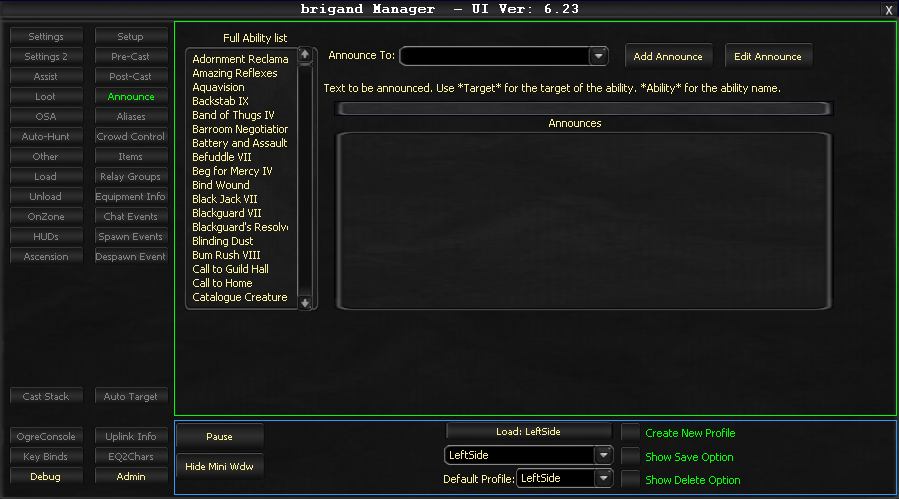Difference between revisions of "Tab:Announce"
| (10 intermediate revisions by 5 users not shown) | |||
| Line 1: | Line 1: | ||
| + | == Tab Summary == | ||
| + | |||
This tab controls when the bot will "talk". | This tab controls when the bot will "talk". | ||
| − | |||
| − | |||
| − | |||
| − | |||
| − | |||
| − | |||
| − | |||
| − | |||
| − | |||
| − | |||
| − | |||
| − | |||
| − | |||
| − | |||
| − | + | Note: In this context, talk refers to the bot using chat "macros" like people do.). | |
| − | + | ||
| − | + | NOTE: Be careful using this with real people. There are situations out of control where the bot will try to cast a spell where it cannot. The biggest example, is if you are unable to target someone, there isn't a way to determine this, so the bot will still try to cast. Be aware of this. | |
| − | + | ||
| − | + | ||
| − | < | + | <imagemap> |
| + | File:AnnounceTab.png | ||
| + | rect 8 28 79 43 [[Tab:Settings|Settings tab, click me for more info.]] | ||
| + | rect 8 47 79 63 [[Tab:Assist|Assist tab, click me for more info.]] | ||
| + | rect 8 67 80 82 [[Tab:Loot|Loot tab, click me for more info.]] | ||
| + | rect 8 87 81 104 [[Tab:OSA|OSA tab, click me for more info.]] | ||
| + | rect 8 107 81 123 [[Tab:Auto_Hunt|Auto-Hunt tab, click me for more info.]] | ||
| + | rect 8 127 81 144 [[Tab:Other|Other tab, click me for more info.]] | ||
| + | rect 8 147 81 163 [[Tab:Load|Load tab, click me for more info.]] | ||
| + | rect 8 167 80 184 [[Tab:HUDs|HUDs tab, click me for more info.]] | ||
| + | rect 8 248 81 264 [[Tab:CastStack|Cast Stack tab, click me for more info.]] | ||
| + | rect 8 347 81 363 [[Tab:Key Binds|KeyBinds tab, click me for more info.]] | ||
| + | rect 8 367 81 383 [[Tab:Debug|Debug tab, click me for more info.]] | ||
| + | rect 92 27 166 44 [[Tab:Setup|Setup tab, click me for more info.]] | ||
| + | rect 93 48 165 63 [[Tab:PreCast|Pre-Cast tab, click me for more info.]] | ||
| + | rect 94 67 165 83 [[Tab:PostCast|Post-Cast tab, click me for more info.]] | ||
| + | rect 93 87 165 103 [[Tab:Announce|Announce tab, click me for more info.]] | ||
| + | rect 93 106 165 122 [[Tab:Alias|Aliases tab, click me for more info.]] | ||
| + | rect 93 127 165 143 [[Tab:CrowdControl|Crowd Control tab, click me for more info.]] | ||
| + | rect 93 147 166 164 [[Tab:Items|Items tab, click me for more info.]] | ||
| + | rect 93 246 166 263 [[Tab:AutoTarget|Auto Target tab, click me for more info.]] | ||
| + | rect 94 327 166 344 [[Tab:UplinkInfo|Uplink Info tab, click me for more info.]] | ||
| + | rect 93 347 166 364 [[Tab:EQ2Chars|EQ2Chars tab, click me for more info.]] | ||
| + | rect 93 367 165 382 [[Tab:Admin|Admin tab, click me for more info.]] | ||
| + | rect 333 48 520 76 [[Tab:Announce|Dropdown to select where the announce goes.]] | ||
| + | rect 328 82 848 127 [[Tab:Announce|Type what you want announced here.]] | ||
| + | rect 326 128 851 320 [[Tab:Announce|List of announce entries.]] | ||
| + | </imagemap> | ||
| − | |||
| − | |||
| − | |||
| − | |||
| − | |||
| − | |||
| − | |||
| − | |||
| − | |||
| + | == Options == | ||
| − | + | "*Target*" will always replace *Target* with the target of the ability. You can use *Target* as often as you wish. | |
| + | * Example: Text: *Target* I am casting an ability on you *Target* so do something *Target* | ||
| + | * Would result in: Kannkor I am casting an ability on you Kannkor so do something Kannkor | ||
| − | + | You select the ability, the target, and the text and it will follow your instructions. | |
| + | Announce Target | ||
| + | * Group - does a /gsay with the text | ||
| + | * Raid - does a /raid with the text | ||
| + | * Tell To Target - does a /tell to the *Target*. | ||
| + | ** For example: You have JCap | ||
| + | ** Results in: /tell Kannkor You have JCap | ||
| + | ** It sends the tell to the target of the ability. | ||
| − | -- | + | Included in text - executes the line of text the way it is. |
| + | * Example: /gc blah blah *Target* blah | ||
| + | * Results in: /gc blah blah Kannkor blah. | ||
| + | * (gc is a guild connect example) | ||
| + | |||
| + | If a message ever contains the word or fragment "NULL" it will NOT announce it since Ogre will assume it is an error. Unfortunately this means any ability with the word "null" (ie.- the Warlock ability Null Caress) or any character name with the word "null" in it cannot be announced. | ||
Latest revision as of 11:36, 27 June 2019
Tab Summary
This tab controls when the bot will "talk".
Note: In this context, talk refers to the bot using chat "macros" like people do.).
NOTE: Be careful using this with real people. There are situations out of control where the bot will try to cast a spell where it cannot. The biggest example, is if you are unable to target someone, there isn't a way to determine this, so the bot will still try to cast. Be aware of this.
Options
"*Target*" will always replace *Target* with the target of the ability. You can use *Target* as often as you wish.
- Example: Text: *Target* I am casting an ability on you *Target* so do something *Target*
- Would result in: Kannkor I am casting an ability on you Kannkor so do something Kannkor
You select the ability, the target, and the text and it will follow your instructions. Announce Target
- Group - does a /gsay with the text
- Raid - does a /raid with the text
- Tell To Target - does a /tell to the *Target*.
- For example: You have JCap
- Results in: /tell Kannkor You have JCap
- It sends the tell to the target of the ability.
Included in text - executes the line of text the way it is.
- Example: /gc blah blah *Target* blah
- Results in: /gc blah blah Kannkor blah.
- (gc is a guild connect example)
If a message ever contains the word or fragment "NULL" it will NOT announce it since Ogre will assume it is an error. Unfortunately this means any ability with the word "null" (ie.- the Warlock ability Null Caress) or any character name with the word "null" in it cannot be announced.