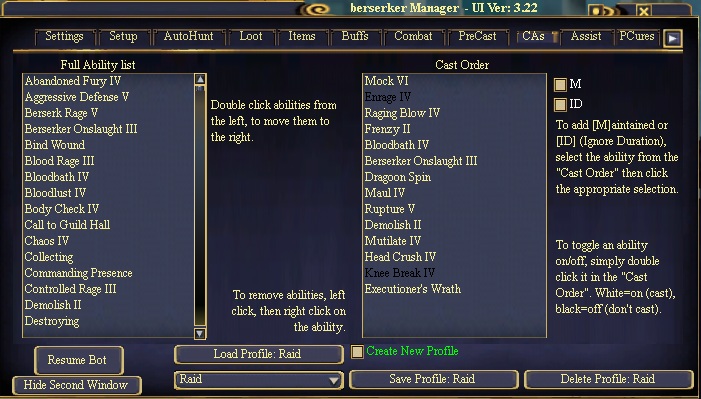Difference between revisions of "Tab:CAs"
From ISXOgre
(→Tab: CAs) |
|||
| Line 12: | Line 12: | ||
'''Options''' | '''Options''' | ||
| − | * ''' | + | * '''Adding abilities to the Cast Order''' - Double click abilities from the left, to move them to the right. |
| − | * ''' | + | * '''Removing abilities from the Cast Order''' - To remove abilities, left click, then right click on the ability. |
| + | * '''Turning abilities On/Off''' - To toggle an ability on/off, simply double click it in the "Cast Order". White=on (cast), black=off (don't cast). | ||
| + | * '''Adding [M] and [ID] - To add [M]aintained or [ID] (Ignore Duration), select the ability from the "Cast Order" then click the appropriate selection. | ||
* '''Maintain''' - When checked, will not cast the spell already exists (regardless of the target). | * '''Maintain''' - When checked, will not cast the spell already exists (regardless of the target). | ||
* '''ID''' - Ignore Duration. | * '''ID''' - Ignore Duration. | ||
Revision as of 13:26, 19 May 2010
Tab: CAs
Tab Summary
This tab controls all offensive abilities (In-Combat Abilities).
Options
- Adding abilities to the Cast Order - Double click abilities from the left, to move them to the right.
- Removing abilities from the Cast Order - To remove abilities, left click, then right click on the ability.
- Turning abilities On/Off - To toggle an ability on/off, simply double click it in the "Cast Order". White=on (cast), black=off (don't cast).
- Adding [M] and [ID] - To add [M]aintained or [ID] (Ignore Duration), select the ability from the "Cast Order" then click the appropriate selection.
- Maintain - When checked, will not cast the spell already exists (regardless of the target).
- ID - Ignore Duration.
- When NOT checked, you will cast that spell any NPC you target, but will not refresh it until it fades.
- When checked, you will cast the spell as soon as it's available.
User notes/comments/suggestions: