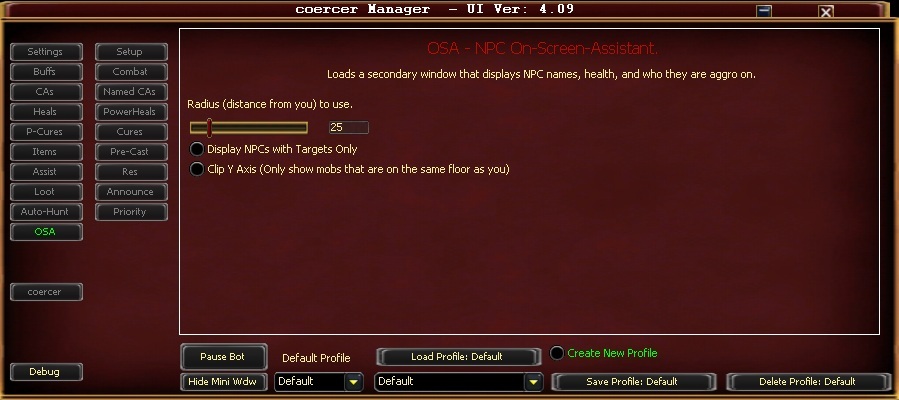Difference between revisions of "OgreOnScreenAssistant"
From ISXOgre
(→Ogre On Screen Assistant) |
Canoppener (Talk | contribs) (→Ogre On Screen Assistant) |
||
| Line 21: | Line 21: | ||
* Displays NPCs/NamedNPCs, their health, and their target | * Displays NPCs/NamedNPCs, their health, and their target | ||
* Default refresh is 1/2 second | * Default refresh is 1/2 second | ||
| − | * | + | * H: This is your current hate. If you have agro it will show the next persons hate. |
| − | + | * D: The distance you are from the mob. | |
| − | + | ||
| − | + | ||
| − | + | ||
| − | + | ||
Revision as of 12:20, 22 March 2011
Ogre On Screen Assistant
Tab Summary
OSA provides a small window with information on NPCs around you, such as their health and target. It allows for quick targeting via click-to-target or using shift+ a function key.
Details
- There are 2 ways to load OSA.
- Command line: Ogre osa [radius]
- Radius is optional and is defaulted at 25
- OgreBot
- On the main tab (Setup) of Ogrebot is the option to enable OSA.
- There is a tab with options to further tweak OSA to your liking, such as the radius, only showing NPCs with a target, and Y clipping to only show mobs on your "floor" (works the same way as Y-Clipping on radar).
- Command line: Ogre osa [radius]
- Displays NPCs/NamedNPCs, their health, and their target
- Default refresh is 1/2 second
- H: This is your current hate. If you have agro it will show the next persons hate.
- D: The distance you are from the mob.
User notes/comments/suggestions: