Difference between revisions of "Tab:DespawnEvents"
| Line 16: | Line 16: | ||
[Ding] On success: Checked<br> | [Ding] On success: Checked<br> | ||
<br><br> | <br><br> | ||
| − | The bot will monitor for "an iksar child" to despawn. If it detects that actor | + | The bot will monitor for "an iksar child" to despawn. If it detects that actor despawning, the OgreBotAPI:Jump[all] will execute, causing your entire group to jump in the air. You will receive a message in Ogre Console informing you that "an iksar child" has despawned and you will hear a ding. |
Revision as of 20:18, 21 June 2016
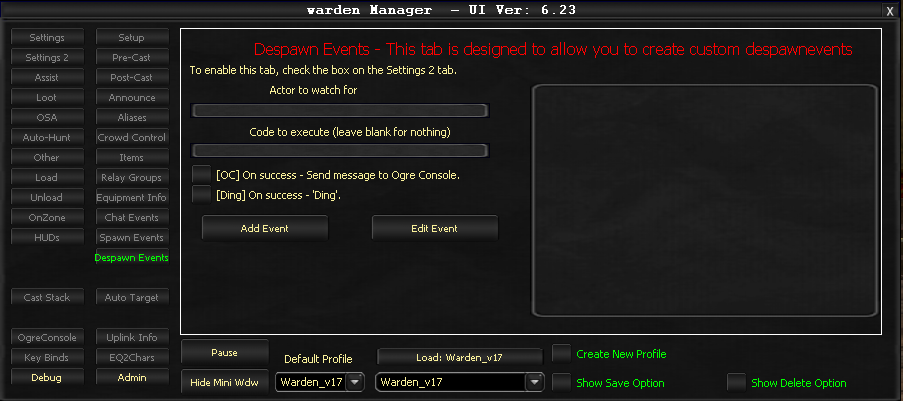
This tab gives a simple way to monitor for when certain NPCs despawn and then execute a single line of code when the trigger occurs.
Actor to watch for: Enter the name of the npc that you want the bot to look for to take action on.
Code to execute: If you desire to have the bot take an action when the NPC being monitored for despawns, enter it here. This supports a single line of basic code. Code from the OgreBotAPI can also be executed.
[OC] On success - Send message to Ogre Console: When the bot detects the NPC you are watching for despawns, it will notify you via the Ogre Console.
[Ding] On success - 'Ding': When the bot detects that the NPC you are watching for despawns, it will play an audible sound to notify you of the event.
Example:
Actor to watch for: an iksar child
Code to execute: OgreBotAPI:Jump[all]
[OC] On success: Checked
[Ding] On success: Checked
The bot will monitor for "an iksar child" to despawn. If it detects that actor despawning, the OgreBotAPI:Jump[all] will execute, causing your entire group to jump in the air. You will receive a message in Ogre Console informing you that "an iksar child" has despawned and you will hear a ding.