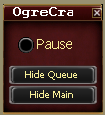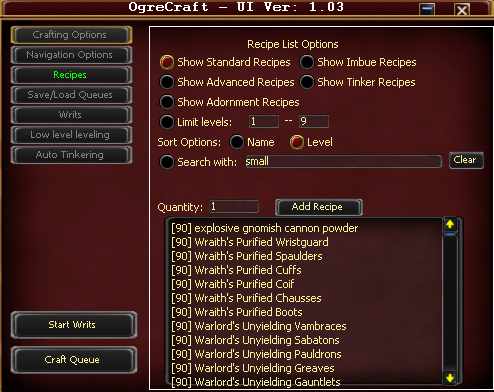OgreCraft:Overview
OgreCraft
What is OgreCraft:
OgreCraft is a crafting bot that was written from scratch to provide an alternative to “Craft”. While the end result is the same (they both craft things), the setup and process, and options are quite different.
OgreCraft has 3 windows. Each are detailed below.
CLI ( Command Line Interface )
The following work from the command line or a script. Generally speaking, these are for scripters, not your average user.
- Following are parameters ( ogre craft <parameters here> )
- -q | -queue <filename.xml> - loads the queue within the file <filename.xml> located in the eq2ogrecraft/xmlfiles/ folder. You can create a saved queue from the "Save/Load Queues" tab.
- Example: ogre craft -q arrows.xml
- -s | -start - Starts crafting immediately. (Equal to clicking "Craft Queue").
- -q | -queue <filename.xml> - loads the queue within the file <filename.xml> located in the eq2ogrecraft/xmlfiles/ folder. You can create a saved queue from the "Save/Load Queues" tab.
- Following is a global object available at run time: OgreCraft
- OgreCraft Members (Accessed via ${OgreCraft.Member}
- bool Crafting - TRUE if you are in the crafting process (basically true if the bot is doing anything, and false if it's idle).
- OgreCraft Methods (Accessed via OgreCraft:Method[parameters]
- AddRecipeName(int _Quantity, string _RecipeName)
- AddRecipeID(int _Quantity, int64 _RecipeID)
- AddRecipeListFromFile(string _FileInfo)
- Start - Equal to clicking "Craft Queue".
- ShowMainWindow(bool TorF=TRUE) - TRUE shows the Main window. FALSE hides it.
- ShowQueueWindow(bool TorF=TRUE) - TRUE shows the Main window. FALSE hides it.
- OgreCraft Members (Accessed via ${OgreCraft.Member}
Mini Window
This window is a small window, that allows you to hide the other 2 larger windows, and also pause OgreCraft. Click here for more details.
Main Window
This window is where all the options are determined, and where you can start crafting. Click here for more details.
Queue Window
This window holds all the queue information. Like what you are preparing to craft, how many resources etc. It also holds your active queue. This is the queue it is in the processes of being crafted. Click here for more details.