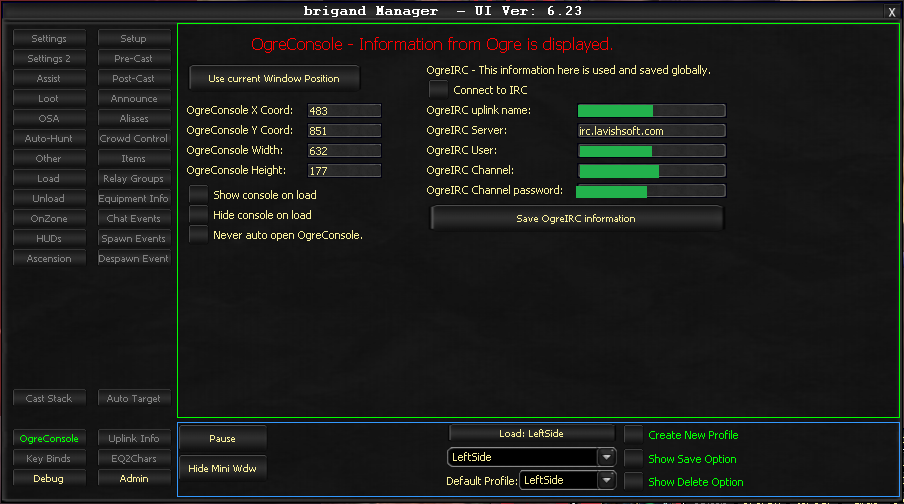Tab:OgreConsole
From ISXOgre
Tab Summary
Ogre Console
- OgreConsole X Coord: - Sets X Position of ogre console window.
- OgreConsole Y Coord: - Sets Y Position of ogre console window.
- OgreConsole Width: - Sets the Width of ogre console window.
- OgreConsole Height: - Sets the Height of ogre console window.
- [x] Show Console on load - Will show Console on bot Load.
- [x] Hide Console on load - Will hide Console on bot Load.
- [x] Never auto open ogreconsole - This will make ogre console never open. ( This is not Recommended )
IRC
Notes - This information below is saved globally.
- [x] Connect to IRC - Will auto connect to irc on load.
- OgreIRC uplink name: - This is the Name of your PC.
- OgreIRC Server: - This is the Name of your irc server.
- OgreIRC User: - This is the User Name you use in irc.
- OgreIRC Channel: - This is the Name of your irc channel.
- OgreIRC Password: - This is the password you use in your irc channel.