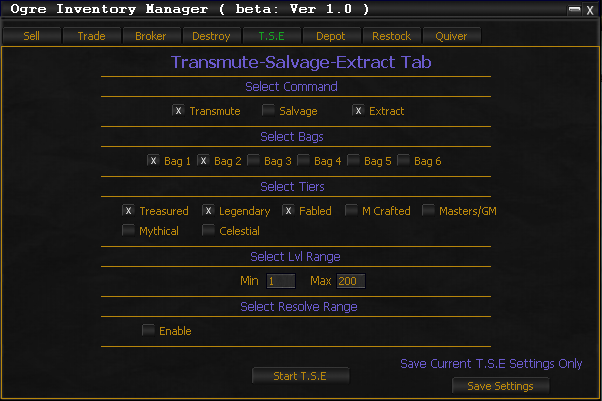Tab:IM T.S.E
From ISXOgre
Disclaimer
- This is Currently in BETA and as such may be Buggy or unfinished...
- While all testing has been done to make sure each script is working as intended some bugs may have slipped through.
- I am not responsible for any lost, sold or destroyed items.
- USE AT YOUR OWN RISK
Main Overview
- TSE is short for Transmute, Salvage, Extract
- Will Transmute, Salvage, Extract via options you have chosen.
UI Overview
Below are all the instructions of how the UI works.
Select Command "Checkboxs"
- UI Interaction
- Check commands you want to use.
- Salvage & Transmute can not be used together.
- Check commands you want to use.
Select Bags "Checkboxs"
- UI Interaction
- Check bags you want to be processed.
Select Tiers "Checkboxs"
- UI Interaction
- Check tiers of items you want to be processed.
Select Lvl Range "Checkboxs"
- UI Interaction
- Enter Min/Max level range of items to be processed.
Resolve Range Entry
- UI Overview
- Text box to allow Resolve Range of items.
- If Enable is Checked. This can not be Left Empty.
- Text box to allow Resolve Range of items.
- UI Interaction
- Enter resolve range you want to process.
- Resolve range will process any resolve amount Under or Equals the amount you have entered.
- Enter resolve range you want to process.
Start TSE "Button"
- UI Interaction
- Starts the TSE process.
Save Settings "Button"
- UI Overview
- Saves settings from this tab to xml so on next load it auto loads the settings.
- Saves all Info on this Tab.
- Saves settings from this tab to xml so on next load it auto loads the settings.
CLI Commands
Below are all the CLI commands for the TSE Tab.
- Currently this is limited till i have time to integrate them all.
Usage
- Example: ogre im -tse -end ( will load up IM start TSE process once done it will end the script )
Commands
- -tse or -t.s.e or -t.s.e.
- will start the TSE process
- -end or -endwhenfinished
- Will end the script once it has processed all of the commands
- This should always be passed last
- Will end the script once it has processed all of the commands
API Commands
Below are all the API commands for the TSE Tab.
- Currently this is limited till i have time to integrate them all.
Usage
- Example: OgreIMAPI.TSE:Start ( will start TSE process )
Methods
- Start
- will start the TSE process.
- Set_Settings["-transmute",TRUE]
- All settings params listed below.
- -transmute <TRUE/FALSE>
- -salvage <TRUE/FALSE>
- -extract <TRUE/FALSE>
- -treasured <TRUE/FALSE>
- -legendary <TRUE/FALSE>
- -mastercrafted <TRUE/FALSE>
- -fabled <TRUE/FALSE>
- -masters <TRUE/FALSE>
- -mythical <TRUE/FALSE>
- -celestial <TRUE/FALSE>
- -enableresolve <TRUE/FALSE>
- Example: Set_Settings["-mythical",FALSE]
- -bag <Bag number 1-6> <TRUE/FALSE>
- Example: Set_Settings["-bag",2,TRUE]
- -min <min level IE: 1>
- -max <max level IE: 110>
- -resolve <resolve level IE: 100> ( Needs -enableresolve set to TRUE )
- Example: Set_Settings["-resolve",105]
- All settings params listed below.