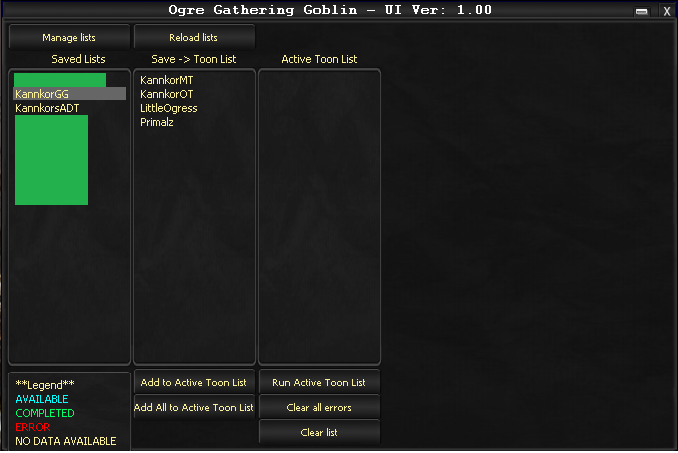Ogre GatherGoblin
Contents
Ogre Gathering Goblin
Description
This was added into Ogre to manage the gathering goblins from the Tradeskills AA's. Logs in a character, summons Gathering Goblin, collects resources, sends goblin out, depots resources, and destroys any resources that didn't fit into the depot.
To load OgreGG: ogre gg | goblin | gathergoblin
To end OgreGG: ogre end gg | goblin | gathergoblin
Requirements
At this time, the following are required for the script to work properly.
- Must have the correct AA's to summon the goblin.
Filling out the UI
Manage lists - In the top left is a button "Manage Lists". Clicking that will open up Ogre List Manager.
Reload lists - If you used the Manage list button above, you will need to reload the data once you are done. Reload lists button does this. Refreshes the Saved Lists.
List Boxes
- Saved Lists
- List of your saved lists from Ogre List Manager.
- Saved -> Toon List
- When you select a list from the 'Saved Lists', it will show the toons in that list.
- Active Toon List
- This is the list Ogre Gathering Goblin will use.
- **Legend**
- Literally a color legend. Just to show what the colours mean in the list boxes.
Buttons (on the bottom)
- Add to Active Toon list
- When you select a single toon from the 'Save -> Toon list', it will add that toon to the 'Active Toon List'.
- Add all to Active Toon List
- Will add every toon in the 'Save -> Toon List' to the 'Active Toon List'.
- Run Active Toon List
- Runs the active toon list. Note: Once you start it running, it will stay running until you stop it. (More information in Usage section).
- CANCEL Running
- You can't see it, but when you click Run Active Toon List, it changes to Cancel Running. This tells the script to stop once it has completed the current toon.
- Clear all errors
- If something happened previously while it was running and it was unable to complete that toon, it will error that toon out. Once you have resolved whatever error was happening, you need to clear out the error. This will clear them out for all toons in the 'Active Toon List'.
- Clear List
- Wipes out the list.
The big empty space on the right
- Plan is to use it to show data about characters when you click on them. Such as why it error-ed (if it did). How long/what time they can do their next daily task if already completed for the day, etc.
Usage
Fill out the Active Toon List, and click 'Run Active Toon List' button and watch the magic.
You can add to the Active Toon List while it is running. You do not need to stop it.
While the script is running (IE: You've clicked Run Active Toon List), it will continue to run until you have clicked CANCEL Running. This means it will log in any toon in the list when they are able to complete their gathering. If you leave it running for 24 hours, it would then continue the cycle, without you ever touching it. Do keep in mind, it does not check to see if you have any toons logged in, so it would likely fail to login if you are on your characters.
Errors
Pretty self explanatory
Notes
This has pretty extensive error checking and logging. If you have a problem I will need the exact error out message, and likely need you to test some things.
If this script believes a toon should be able to summon/use the gathering goblin, but one is not available, it will try again in an hour. (Such as, you did it manually on a patch day). Or if this is the first time you've run it on that toon, they would be marked as 'NO DATA AVAILABLE', which is fine, it just has to determine when you did it last, and it does that by checking every hour until it succeeds.
Color Legend
- Blue 'AVAILABLE' - Gathering is available.
- Green 'COMPLETED' - Gathering completed.
- Red 'ERROR' - Means that character had an error the last time they tried to run the gatehring script, and will be skipped until the error is cleared.
- White 'NO DATA AVAILABLE' - Means the bot has no data about this character and will assume they are 'AVAILABLE'.
CLI Options
Added the following CLI options.
- -list | -l <Listname>
- Adds the entire list provided to 'Active Toon List'
- Example: 'ogre gg -l KannkorToons'
- Adds the entire list provided to 'Active Toon List'
- -toon | -t <toonname>
- Adds the specificed toon to 'Active Toon List'
- Example: 'ogre goblin -t Kannkor'
- Adds the specificed toon to 'Active Toon List'
- -norun | -nostart
- When -l or -t is used, it will automatically start running the list immediately, if you don't want that, you would need to use -nostart or -norun
- -level <level>
- This accepts a number from 0 to 100. This is the LEVEL of the resource you want to gather, NOT the tier.
- 1-9 (Tier 1)
- 10-19 (Tier 2)
- 20-29 (Tier 3)
- 30-39 (Tier 4)
- 40-49 (Tier 5)
- 50-59 (Tier 6)
- 60-69 (Tier 7)
- 70-79 (Tier 8)
- 80-89 (Tier 9)
- 90-95 (Tier 10)
- 96-99 (Tier 11)
- 100 (Tier 12)
- 0 - Auto determine tier based on lowest resource in depot box, if no depot box available, use highest level (100, tier 12).
- This accepts a number from 0 to 100. This is the LEVEL of the resource you want to gather, NOT the tier.
If you pass any parameters to ogre gg, it will automatically start when you load it. If you do not wish for this to happen, pass -norun or -nostart
All of these are stackable.
Example: 'Ogre gathergoblin -list KannkorToons -list PrimalzToons -toon EyedeaRanger -toon KyewMonkhaha -norun' This would load the list named "KannkorToons", then add the list "PrimalzToons", then add the toon "EyedeaRanger", then add the toon "KyewMonkhaha", then specify to not run the list.
Other Information
- shows OgreConsole on load
- Bot will change your view position to give it the highest chance of being able to see the conversation windows, then reset it to a reasonable view point before logging out.
- Some.. oddities. There is a rare'ish bug (I'd guess 2%, happens to about 2 of my toons randomly out of over 100 that are being run). Where the bot can't zoom out via code. In these cases, the bot just tries to handle the conversations. In the grand scheme of things, this wasn't worth spending any more time on, because it happens so rarely.