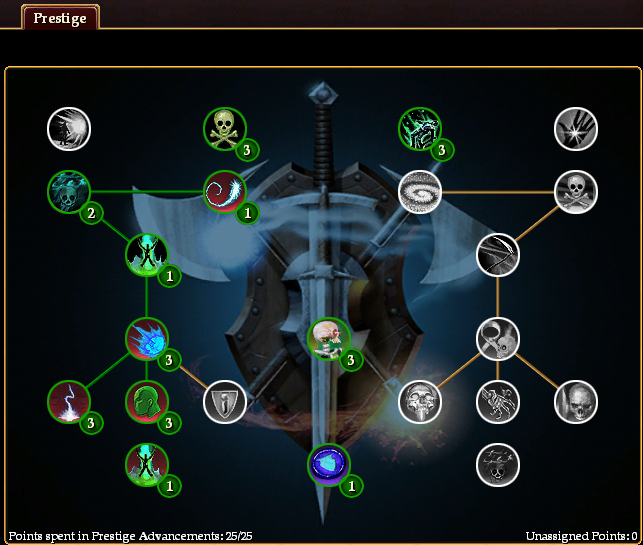Difference between revisions of "Class:Warlock Dudester"
From ISXOgre
| Line 1: | Line 1: | ||
== Notes == | == Notes == | ||
| − | + | Last Updated: Feb. 13, 2013 | |
| − | + | ||
| − | + | ||
| − | + | ||
| − | + | ||
== Profile == | == Profile == | ||
| − | [http://eq2.ogregaming.com/wiki/images/2/22/EQ2Save_Sample_Warlock_Dudester.xml | + | sample profile: [http://eq2.ogregaming.com/wiki/images/2/22/EQ2Save_Sample_Warlock_Dudester.xml] '''<sub>(right-click, save file as EQ2Save_Sample_Warlock.xml)</sub>''' |
== AA Setup == | == AA Setup == | ||
| − | + | ||
| + | [[File:Warlock.PNG]] | ||
| + | |||
| + | [[File:Warlock2.PNG]] | ||
| + | |||
| + | [[File:Warlock3.PNG]] | ||
| + | |||
| + | [[File:Warlock4.PNG]] | ||
| + | |||
| + | [[File:Warlock5.PNG]] | ||
Revision as of 23:39, 13 February 2013
Notes
Last Updated: Feb. 13, 2013
Profile
sample profile: [1] (right-click, save file as EQ2Save_Sample_Warlock.xml)