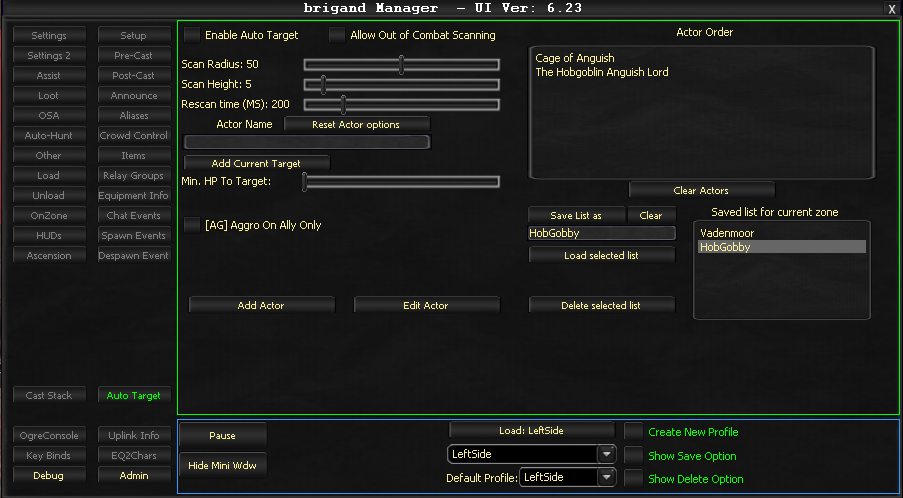Difference between revisions of "Tab:AutoTarget"
From ISXOgre
LittleOgress (Talk | contribs) |
|||
| (11 intermediate revisions by 2 users not shown) | |||
| Line 1: | Line 1: | ||
| − | + | '''Tab Summary''' | |
| − | |||
| + | Auto Target in Ogrebot is an automated way to target mobs in a certain order or to target mobs that spawn as part of an encounter. | ||
| − | + | *Note- Auto Target will supercede any auto assist settings. | |
| − | + | [[Image:AutoTargetTab.png]] | |
| − | |||
| − | |||
'''Options''' | '''Options''' | ||
| + | |||
*Enable Auto Target- Toggles Auto Target on or off | *Enable Auto Target- Toggles Auto Target on or off | ||
*Scan Radius- Sets how far OgreBot will search for a target | *Scan Radius- Sets how far OgreBot will search for a target | ||
*Rescan Time- Sets how long OgreBot waits between searching for targets (Set in milliseconds) | *Rescan Time- Sets how long OgreBot waits between searching for targets (Set in milliseconds) | ||
| − | *Actor Name- | + | *Actor Name- Any attackable NPC |
| − | *Reset Actor options- | + | *Reset Actor options- Resets selected Actor options, ie.- Min. HP to Target |
| − | *Add Current Target- | + | *Add Current Target- Adds the current mob targetted ingame |
| − | *Min. HP To Target- | + | *Min. HP To Target- Hit Point percentage that Ogrebot will target a mob |
| − | *Actor Order- | + | *Actor Order- The order in which OgreBot will target mobs, top down. |
| − | *Clear Actors- | + | *Clear Actors- Clears the list actors in the Actor Order list |
| − | *Save List as- | + | *Save List as- Will save the current list of actors by the name entered in the text box below |
| − | *Clear- | + | *Clear- Clears the below text box |
| − | *Load selected list- | + | *Load selected list- Loads the list selected in the "Saved List for current zone" |
| − | *Deleted selected list- | + | *Deleted selected list- Deletes the selected list under "Saved List for current zone" |
| − | *Add Actor- | + | *Add Actor- Adds the actor entered in the text box above the button |
| − | *Edit Actor- | + | *Edit Actor- Edits the actor selected in the "Actor Order" list |
| + | |||
| + | |||
| + | '''User notes/comments/suggestions:''' | ||
| + | |||
| + | |||
| + | Notes from Change Log: | ||
| + | * OgreAutoTarget | ||
| + | ** NOTE: This is an advanced option. I don't plan on supporting it in any way shape or form. You are free to ask questions and make suggestions, but it is a "use as-is". It is NOT part of Ogrebot, other than the fact the UI is inside of OgreBot. | ||
| + | ** AutoAssist is disabled when AutoTarget is enabled. | ||
| + | ** Saves list by zone. Saved list auto refreshes when you zone (or restart the bot). | ||
| + | ** Automatically picks targets based off of the list. | ||
| + | ** HP options to only target above a certain HP threshhold. | ||
| + | ** Some BASIC examples of uses: Keep in mind, the below is all ONE example | ||
| + | *** a diako > 50 HP | ||
| + | **** Will only CHANGE target to "a diako" if it's health is above 50% | ||
| + | *** If it makes it this far, it means all the "a diako" are at or under 50% health | ||
| + | *** Tormax | ||
| + | **** Since there's no health requirement on this one, it will target him if nothing above in the list exists. | ||
| + | ** Example 2: | ||
| + | *** a diako > 75 HP | ||
| + | *** a diako > 25 HP | ||
| + | *** Tormax | ||
| + | **** Will get all diakos down to 75% or lower, then get them to 25% or lower, then focus on tormax. | ||
| − | |||
---- | ---- | ||
Latest revision as of 20:50, 15 January 2017
Tab Summary
Auto Target in Ogrebot is an automated way to target mobs in a certain order or to target mobs that spawn as part of an encounter.
- Note- Auto Target will supercede any auto assist settings.
Options
- Enable Auto Target- Toggles Auto Target on or off
- Scan Radius- Sets how far OgreBot will search for a target
- Rescan Time- Sets how long OgreBot waits between searching for targets (Set in milliseconds)
- Actor Name- Any attackable NPC
- Reset Actor options- Resets selected Actor options, ie.- Min. HP to Target
- Add Current Target- Adds the current mob targetted ingame
- Min. HP To Target- Hit Point percentage that Ogrebot will target a mob
- Actor Order- The order in which OgreBot will target mobs, top down.
- Clear Actors- Clears the list actors in the Actor Order list
- Save List as- Will save the current list of actors by the name entered in the text box below
- Clear- Clears the below text box
- Load selected list- Loads the list selected in the "Saved List for current zone"
- Deleted selected list- Deletes the selected list under "Saved List for current zone"
- Add Actor- Adds the actor entered in the text box above the button
- Edit Actor- Edits the actor selected in the "Actor Order" list
User notes/comments/suggestions:
Notes from Change Log:
- OgreAutoTarget
- NOTE: This is an advanced option. I don't plan on supporting it in any way shape or form. You are free to ask questions and make suggestions, but it is a "use as-is". It is NOT part of Ogrebot, other than the fact the UI is inside of OgreBot.
- AutoAssist is disabled when AutoTarget is enabled.
- Saves list by zone. Saved list auto refreshes when you zone (or restart the bot).
- Automatically picks targets based off of the list.
- HP options to only target above a certain HP threshhold.
- Some BASIC examples of uses: Keep in mind, the below is all ONE example
- a diako > 50 HP
- Will only CHANGE target to "a diako" if it's health is above 50%
- If it makes it this far, it means all the "a diako" are at or under 50% health
- Tormax
- Since there's no health requirement on this one, it will target him if nothing above in the list exists.
- a diako > 50 HP
- Example 2:
- a diako > 75 HP
- a diako > 25 HP
- Tormax
- Will get all diakos down to 75% or lower, then get them to 25% or lower, then focus on tormax.