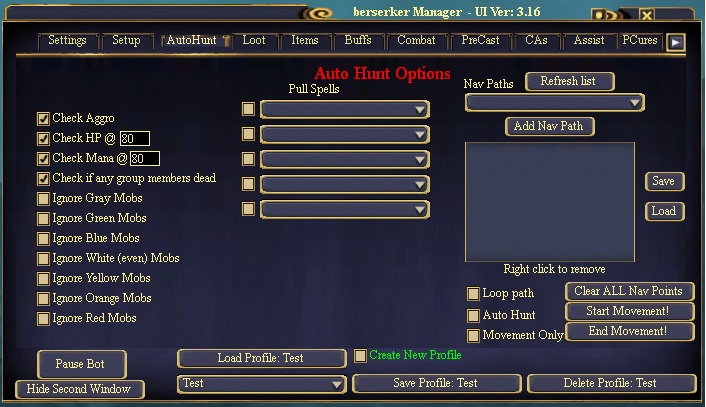Tab:Auto Hunt
From ISXOgre
Tab: Auto Hunt
Tab Summary
This tab controls the auto hunt feature. This is mainly used for AFK playing. AFKing is generally a bad idea because that is how most people get banned. Use at your own risk. One other thing to note, this section is very low on the being maintained list. It's a "use as it" section.
Options
- Check Aggro - Ensure no one has aggro before pulling
- Check HP @ ___ - Only pull new mobs if everyone in the groups health is over ___.
- Check Mana @ ____ - Only pull new mobs if everyone in the groups mana is over ___.
- Check if any group members dead - Only pull new mobs if everyone is alive. BUG: If someone is in another zone, they appear "dead" to you. So your entire group has to be in the same zone.
- Ignores - Will not pull these color of NPCs. Note: If one of these becomes aggro, you WILL kill it.
- Pull spells - Choose abilities you wish the bot to pull with. I recommend using long range abilities. QURIK/BUG: It was reported that it would only use the first spell in the list. I believe if any spell has range, it will wait for that spell to be available. For example: Pull Spell #1 has range of 40, pull spell #2 has range of 20. You will always use pull spell #1, unless you are in range of spell #2.
- Nav Paths - Refresh List - Will populate the drop down box with all custom named points.
- Add Nav Path - Adds the currently selected Nav point (drop down box) to the list.
- Save/Load - Saves/Loads the points in the list box.
- Loop Path - Once it has gone through the list in order, it will loop back and do it again.. and again..
- Auto Hunt - Activates the auto-targeting of NPCs (this is what all the options are for on this page).
- Movement Only - Great for testing paths in a gray area.
- Clear ALL Nav Points - Clears the listbox.
- Start movement! - Activates the movement (only when not in combat, and not within range to pull, if Auto Hunt is selected).
- End movement! - Ends movement.
User notes/comments/suggestions: