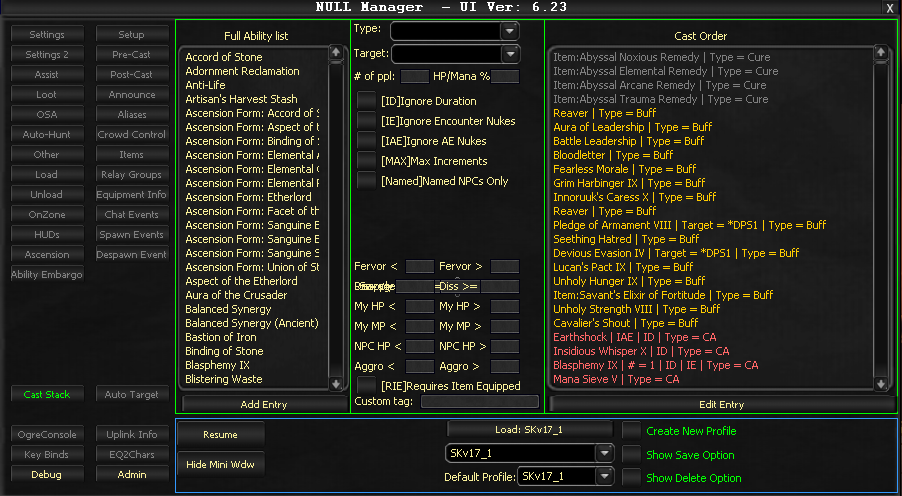Difference between revisions of "Tab:CastStack"
(Add ARP timing notes) |
(→Checkboxes) |
||
| (7 intermediate revisions by 2 users not shown) | |||
| Line 1: | Line 1: | ||
| − | + | == Tab Summary == | |
This tab is the replacement for CAs, and all other tabs removed in v17. | This tab is the replacement for CAs, and all other tabs removed in v17. | ||
| − | [[ | + | [[File:Cast Stack Tab.png]] |
| − | ''' | + | == Notes == |
| + | |||
| + | '''Abilities added will be ran in a top-down order, as they are available.''' | ||
| + | |||
| + | == Adding Abilities == | ||
To add an ability, select it from the left side list, select the Type of ability it is, then select the options specific to the ability. Below is a list of those options. Once you have all Checkboxes/Options filled out, click Add Entry. Once an ability has been added, it can be moved up/down the list by holding left click and dragging. | To add an ability, select it from the left side list, select the Type of ability it is, then select the options specific to the ability. Below is a list of those options. Once you have all Checkboxes/Options filled out, click Add Entry. Once an ability has been added, it can be moved up/down the list by holding left click and dragging. | ||
| Line 12: | Line 16: | ||
''If Combat, you must specify a target'' | ''If Combat, you must specify a target'' | ||
| + | |||
| + | ''If NonNamedCA, This will only be used on non-named.'' | ||
| + | |||
| + | '' 'Debuff' and 'NamedDebuff' allow you (and the bot) to turn on/off debuffing. ''' | ||
| + | *Example of usage: You may put non-damaging abilities in here. Then when that character has to kill a mob by themselves, and you don't want them debuffing, just killing it, can now easily disable debuffs. | ||
''If Heal or PowerHeal, you must select a Target, and at what percent it should go off. If you select a single person instead of @Group, it will ignore the # of people to heal, since that doesn't make sense. You either want it to look at the group (in which case you'd use @Group), or you want it to look at a single person and ignore the #.'' | ''If Heal or PowerHeal, you must select a Target, and at what percent it should go off. If you select a single person instead of @Group, it will ignore the # of people to heal, since that doesn't make sense. You either want it to look at the group (in which case you'd use @Group), or you want it to look at a single person and ignore the #.'' | ||
| Line 22: | Line 31: | ||
| − | + | == Checkboxes == | |
* '''[ID]Ignore Duration''' - Will use abilities as they are available, overwriting existing instances. Ogre detects duration of all abilities in the new Ability Export, so it shouldn't be necessary to use this much, unless for instance, you have a dot that ends up doing more damage if you refresh before it expires. | * '''[ID]Ignore Duration''' - Will use abilities as they are available, overwriting existing instances. Ogre detects duration of all abilities in the new Ability Export, so it shouldn't be necessary to use this much, unless for instance, you have a dot that ends up doing more damage if you refresh before it expires. | ||
| Line 28: | Line 37: | ||
* '''[IAE]Ignore Encounter Nukes''' - When enabled, will cast Blue AEs even when fighting a single mob | * '''[IAE]Ignore Encounter Nukes''' - When enabled, will cast Blue AEs even when fighting a single mob | ||
* '''[MAX]Max Increments''' - Will only use the ability once it is at max increments. | * '''[MAX]Max Increments''' - Will only use the ability once it is at max increments. | ||
| + | * '''[Named]Named NPCs Only''' - Will only cast the spell when a NamedNPC is your target. | ||
| + | ** Checking this means ONLY use that entry if you have a Named NPC as your target (or implied target). | ||
| + | ** Checking this serves NO purpose for Types that already have 'Named' in them, such as 'NamedCA' or 'NamedDebuff'. | ||
| + | ** The intended use for this, is to allow Type of Combat to be specified to use with a named mob only. | ||
| + | ** This works the same way NamedCA from the dropdown works Main use would be Combat, Heal, Buff etc. | ||
* '''[RIE]Requires Item Equipped''' - Only visible when adding an item to CastStack, If the item requires you to be wearing it to use, then you need to tick this option. | * '''[RIE]Requires Item Equipped''' - Only visible when adding an item to CastStack, If the item requires you to be wearing it to use, then you need to tick this option. | ||
| − | + | == Textboxes == | |
| − | + | ||
| − | + | ||
| − | + | ||
| − | + | ||
| − | + | ||
| − | + | ||
| − | + | ||
| − | + | ||
| − | + | ||
| − | + | ||
| − | + | ||
| − | + | ||
| − | + | ||
| − | + | * '''# of ppl:''' | |
| − | * | + | ** CA/NamedCA - Will fire the spell via the number or engaged npcs with you. |
| − | ** | + | *** This requires that you have AE Smart Nukes Enabled on Tab [[Tab:Settings|Settings]] |
| − | ** | + | ** Heal/Rez - Will fire the spell via the number entered for heals, Rezzes etc. |
| − | ** | + | * '''Fervor''' |
| − | ** | + | ** '''Fervor <''' - will fire the Ability if Fervor is at or below entered amount. |
| − | *** | + | ** '''Fervor >''' - will fire the Ability if Fervor is at or Above entered amount. |
| − | *** | + | * '''Dissonance''' ( Channeler Only ) |
| − | ** | + | ** '''Dissonance <=''' - Only use when you have less than or equal to X Dissonance. |
| − | ** | + | ** '''Dissonance >=''' - Only use when you have greater than or equal to X Dissonance. |
| + | * '''Savagery''' ( Beastlord Only ) | ||
| + | ** '''Savagery Required''' - A slider to adjust the savagery level required to use an ability. | ||
| + | * '''My HP''' | ||
| + | ** '''My HP <''' - will fire the Ability if your HP is at or below entered amount. | ||
| + | ** '''My HP >''' - will fire the Ability if your HP is at or Above entered amount. | ||
| + | * '''My MP''' | ||
| + | ** '''My MP <''' - will fire the Ability if your MP is at or below entered amount. | ||
| + | ** '''My MP >''' - will fire the Ability if your MP is at or Above entered amount. | ||
| + | * '''NPC HP''' | ||
| + | ** '''NPC HP <''' - will fire the Ability if NPC HP is at or below entered amount. | ||
| + | ** '''NPC HP >''' - will fire the Ability if NPC HP is at or Above entered amount. | ||
| + | * '''Aggro''' | ||
| + | ** '''Aggro <''' - will fire the Ability if your Aggro to mob is at or below entered amount. | ||
| + | ** '''Aggro >''' - will fire the Ability if your Aggro to mob is at or Above entered amount. | ||
| + | * '''Custom Tag''' | ||
| + | ** Allows you to Put a Custom Tag onto an ability so you can enable/Disable them in cast stack easily via MCP button or code. | ||
Latest revision as of 18:44, 27 June 2019
Tab Summary
This tab is the replacement for CAs, and all other tabs removed in v17.
Notes
Abilities added will be ran in a top-down order, as they are available.
Adding Abilities
To add an ability, select it from the left side list, select the Type of ability it is, then select the options specific to the ability. Below is a list of those options. Once you have all Checkboxes/Options filled out, click Add Entry. Once an ability has been added, it can be moved up/down the list by holding left click and dragging.
If CA or NamedCA, you do not need to specify a target
If Combat, you must specify a target
If NonNamedCA, This will only be used on non-named.
'Debuff' and 'NamedDebuff' allow you (and the bot) to turn on/off debuffing. '
- Example of usage: You may put non-damaging abilities in here. Then when that character has to kill a mob by themselves, and you don't want them debuffing, just killing it, can now easily disable debuffs.
If Heal or PowerHeal, you must select a Target, and at what percent it should go off. If you select a single person instead of @Group, it will ignore the # of people to heal, since that doesn't make sense. You either want it to look at the group (in which case you'd use @Group), or you want it to look at a single person and ignore the #.
If Buff, you may or may not need to select a target, if the dropdown option is visible, then you must select a target.
If NonCombatBuff, you may or may not need to select a target, if the dropdown option is visible, then you must select a target.
If Cure, you may or may not need to select a target, if the dropdown option is visible, then you must select a target. If you select a single person instead of @Group, it will ignore the # of people to heal, since that doesn't make sense. You either want it to look at the group (in which case you'd use @Group), or you want it to look at a single person and ignore the #.
Checkboxes
- [ID]Ignore Duration - Will use abilities as they are available, overwriting existing instances. Ogre detects duration of all abilities in the new Ability Export, so it shouldn't be necessary to use this much, unless for instance, you have a dot that ends up doing more damage if you refresh before it expires.
- [IE]Ignore Encounter Nukes - When enabled, will cast Green AEs even when fighting a single mob.
- [IAE]Ignore Encounter Nukes - When enabled, will cast Blue AEs even when fighting a single mob
- [MAX]Max Increments - Will only use the ability once it is at max increments.
- [Named]Named NPCs Only - Will only cast the spell when a NamedNPC is your target.
- Checking this means ONLY use that entry if you have a Named NPC as your target (or implied target).
- Checking this serves NO purpose for Types that already have 'Named' in them, such as 'NamedCA' or 'NamedDebuff'.
- The intended use for this, is to allow Type of Combat to be specified to use with a named mob only.
- This works the same way NamedCA from the dropdown works Main use would be Combat, Heal, Buff etc.
- [RIE]Requires Item Equipped - Only visible when adding an item to CastStack, If the item requires you to be wearing it to use, then you need to tick this option.
Textboxes
- # of ppl:
- CA/NamedCA - Will fire the spell via the number or engaged npcs with you.
- This requires that you have AE Smart Nukes Enabled on Tab Settings
- Heal/Rez - Will fire the spell via the number entered for heals, Rezzes etc.
- CA/NamedCA - Will fire the spell via the number or engaged npcs with you.
- Fervor
- Fervor < - will fire the Ability if Fervor is at or below entered amount.
- Fervor > - will fire the Ability if Fervor is at or Above entered amount.
- Dissonance ( Channeler Only )
- Dissonance <= - Only use when you have less than or equal to X Dissonance.
- Dissonance >= - Only use when you have greater than or equal to X Dissonance.
- Savagery ( Beastlord Only )
- Savagery Required - A slider to adjust the savagery level required to use an ability.
- My HP
- My HP < - will fire the Ability if your HP is at or below entered amount.
- My HP > - will fire the Ability if your HP is at or Above entered amount.
- My MP
- My MP < - will fire the Ability if your MP is at or below entered amount.
- My MP > - will fire the Ability if your MP is at or Above entered amount.
- NPC HP
- NPC HP < - will fire the Ability if NPC HP is at or below entered amount.
- NPC HP > - will fire the Ability if NPC HP is at or Above entered amount.
- Aggro
- Aggro < - will fire the Ability if your Aggro to mob is at or below entered amount.
- Aggro > - will fire the Ability if your Aggro to mob is at or Above entered amount.
- Custom Tag
- Allows you to Put a Custom Tag onto an ability so you can enable/Disable them in cast stack easily via MCP button or code.