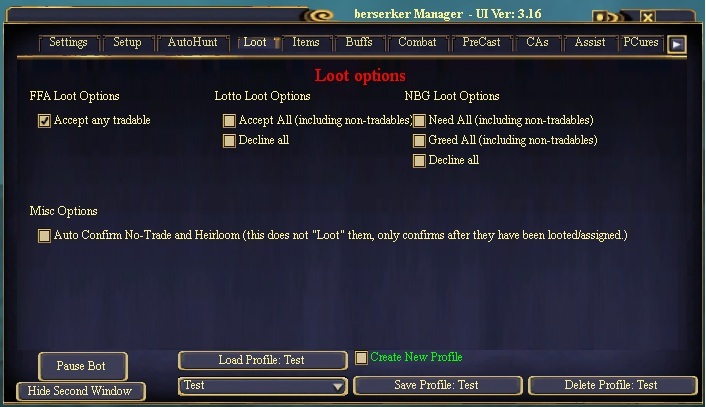Tab:Loot
From ISXOgre
Tab: Loot
Tab Summary
This tab controls what happens when a loot window appears on your screen. Note: Leader Only option is not activated within ISXEQ2, therefore no options using Leader Only are available. Note: If multiple windows appear at once (such as when you loot a chest, and a second window appears with a shard, or NBG pops multiple windows) ISXEQ2 can only read the most recent window.
Options
- FFA Loot Options
- Accept any tradable - When a FFA window pops up, it will accept any tradable loot.
- Lotto Loot options
- Accept All (including non-tradables) - Presses "All" on all Lotto loot windows.
- Decline All - Presses "Decline" on all Lotto loot windows.
- NBG Loot Options
- Need All (including non-tradables) - Pressed "Need" on all NBG loot windows.
- Greed All (including non-tradables) - Pressed "Greed" on all NBG loot windows.
- Decline All (including non-tradables) - Pressed "Decline" on all NBG loot windows.
- Misc Options
- Auto Confirm No-Trade and Heirloom - When loot is assigned to you, or when you loot a no-trade/heirloom item you get a pop up message "Are you sure you wish to loot ___. It is no-trade and cannot be traded." This says "Yes" to those messages.
User notes/comments/suggestions: