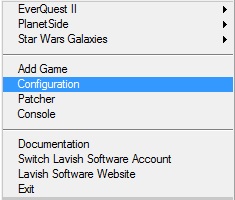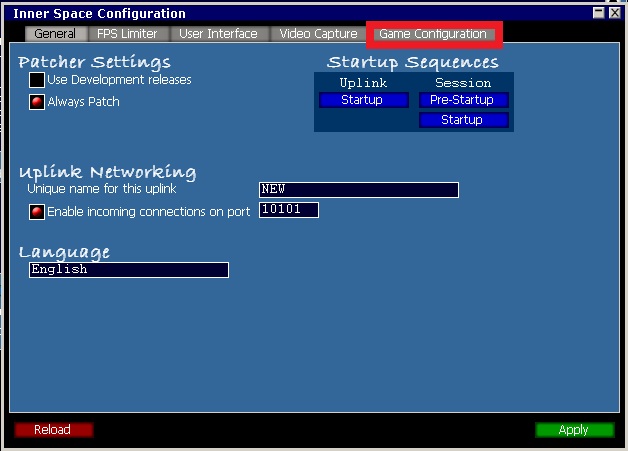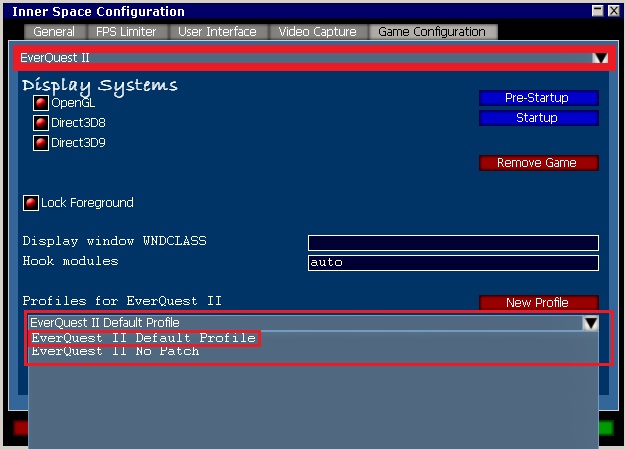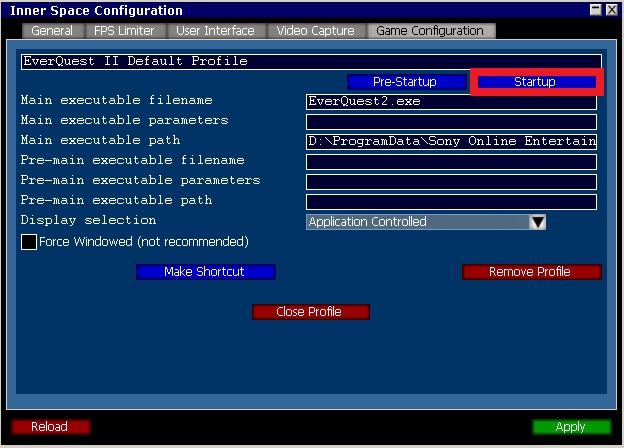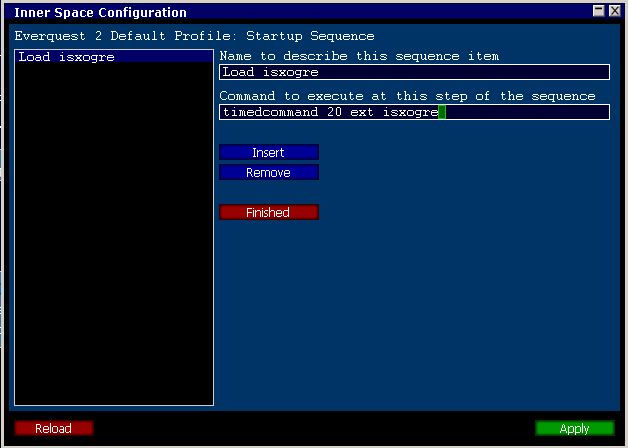Help:AutoLoadingISXOgre
From ISXOgre
How To: Auto Load ISXOgre
Summary
Walkthrough of how to make ISXOgre automatically load when an Everquest 2 session is launched.
- Note: If you already have it set to auto load isxeq2 you can just change it to isxogre. When you load Ogre it will automatically load isxeq2 for you.
- Right click the Innerspace icon
- Click configuration
- In the Inner Space Configuration window click on the Game Configuration tab
- In the first drop down select Everquest II
- In the second drop down select the profile you launch EQ2 from
- It should bring you to that profile
- Click the Startup button
- Click Insert to add a new item to the startup sequence
- Click the New Entry
- Name to describe this sequence can be set to whatever you like (Load Ogre)
- Command to execute at this step of the sequence: timedcommand 20 ext isxogre
- Select Apply
- Select Finished
- Select Close Profile
Note: After you have selected the profile from the Game Configuration page there is a Make Shortcut button. Clicking this will put a short cut on your desktop that opens that profile so you don't have to right click the Innerspace button all the time.