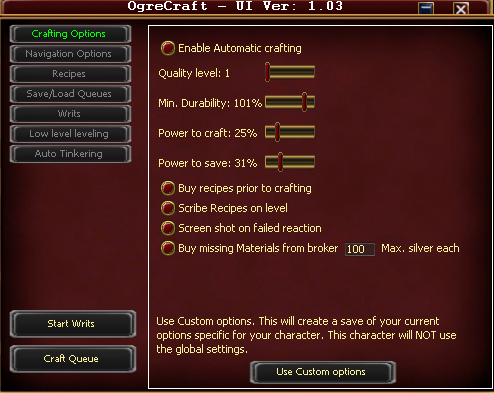OgreCraft:TabCraftingOptions
From ISXOgre
Tab: Crafting Options
|
- Enable Automatic Crafting – This enables, or disables the bot to assist you with the actual crafting. I’m not sure when you would ever want this disabled.
- Quality Level – This determines when the bot will stop the crafting process. Level 4 means max quality. Level 1 means fill the first bar, then stop. Generally speaking, you will only use level 1 when leveling tinkering, and level 4 the rest of the time.
- Min. Durability – This is the level of durability to keep, before working on progress. Generally speaking, you’ll want this at 100% or just above if you are making max level items (quality level 4). This can be lowered if you are making lower quality items (such as tinkering and creating a quality 1 item).
- Power to Craft – This is the minimum amount of power you must have, prior to the bot starting the crafting process.
- Power to Save – This is the amount of power it will conserve for reactions. Example: If this is set at 30%, and you have 50% power, it will use power on abilities to increase your progress or durability. If you fall below 30%, it will not use power on abilities to increase your progress or durability, however, it WILL use these abilities if they are a counter to a reaction.
- Buy Recipes prior to crafting – Will buy the recipes available for your tier prior to crafting.
- Scribe Recipes on level – Scribes recipes upon leveling. (It waits until you are done crafting).
- Screen shot on failed reaction – Ogrecraft does not miss reactions unless there is a typo in one of the XML files. If you miss one, a screen shot is taken so you have the required information to get the reaction fixed. Reporting missed reactions without the console text and a screen shot WILL NOT BE FIXED.
- Buy missing Materials from broker. This is determined in silver, and is per individual item, not per stack.
- Custom Options let you save a different set of options for that character to use, separate from the global settings.