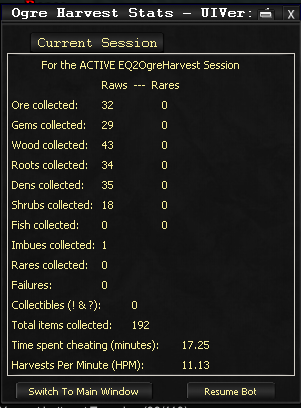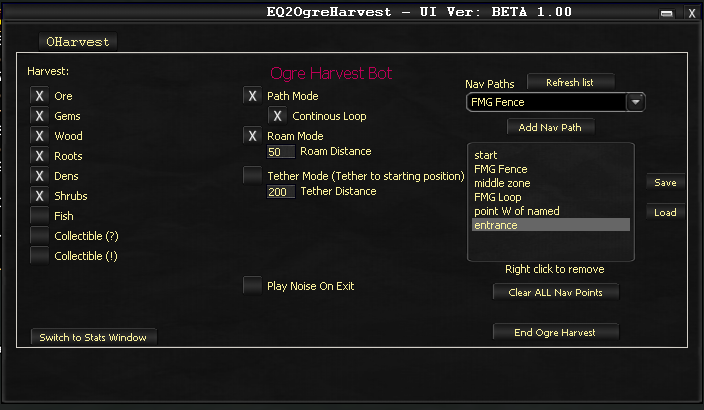Ogre Harvest
From ISXOgre
Ogre Harvest
- Ogre Harvest
- Usage: Ogre Harvest
- The first thing you have to do is be patient. This is very old.
- This also requires OgreBot to be running.
- Now on to setting this tool up:
- 1: Ogre Map - A zone mapping and WP marking tool.
- My formula for success when mapping for harvesting:
- Name custom points approximately every 40 meters or anywhere that makes sense. Can start at 1 and go forward or give a meaningful name
- Run all over like crazy around obstacles etc, this map gives the bot navigational points, the more the better.
- If you want to run in a true loop or circle, end your last named point close to your starting named point
- My formula for success when mapping for harvesting:
- 2: Open Ogre Harvest with: Ogre Harvest
- 3: Next to Nav Paths hit refresh list to load all your custom points in
- 4: Start at the first point and add each to the list
- 5: When at the end of your points, its a good idea if you did not make the map a loop to put your points going backwards to keep the path correct.
- 6: Very Important: SAVE YOUR path - then you only need to hit load on your next run in this area.
- 7:Select the Harvest types you would like.
- 8: Path mode (if you want to move around)
- Is it a continuous loop or once through?
- 9: Roam Mode:
- Is it okay to move away from your path?
- If so, how far?
- 10: Tether Mode - never used, have to bug the big Green Guy to know more
- 11: Start Ogre Harvest....
- 1: Ogre Map - A zone mapping and WP marking tool.
I like to look at the stats window while it runs - it is interesting to me...