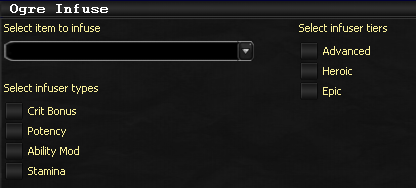RevisionHistory:Patch270-279
From ISXOgre
Contents
- 1 Patch Version 279 - Note: This is the new server
- 1.1 Versions: ISXOgre-2016.06.16, Patch Version-279, OgreBot-17.097, OgreCraft-1.039
- 1.2 Versions: ISXOgre-2016.06.16, Patch Version-279, OgreBot-17.096, OgreCraft-1.037
- 1.3 Versions: ISXOgre-2016.06.16, Patch Version-279, OgreBot-17.095, OgreCraft-1.037
- 1.4 Versions: ISXOgre-2016.06.16, Patch Version-279, OgreBot-17.094, OgreCraft-1.037
- 1.5 Versions: ISXOgre-2016.06.16, Patch Version-279, OgreBot-17.093, OgreCraft-1.037
- 1.6 Versions: ISXOgre-2016.06.16, Patch Version-279, OgreBot-17.092, OgreCraft-1.037
- 1.7 Versions: ISXOgre-2016.06.16, Patch Version-279, OgreBot-17.091, OgreCraft-1.037
- 2 Patch Version 278 Note: This is ONLY available on the new server which is in testing.
- 3 Patch Version 277 (Current)
- 3.1 Versions: ISXOgre-2016.03.31, Patch Version-277, OgreBot-17.089, OgreCraft-1.037
- 3.2 Versions: ISXOgre-2016.03.31, Patch Version-277, OgreBot-17.088b, OgreCraft-1.037
- 3.3 Versions: ISXOgre-2016.03.31, Patch Version-277, OgreBot-17.088a, OgreCraft-1.037
- 3.4 Versions: ISXOgre-2016.03.31, Patch Version-277, OgreBot-17.088, OgreCraft-1.037
- 3.5 Versions: ISXOgre-2016.03.31, Patch Version-277, OgreBot-17.087, OgreCraft-1.037
- 3.6 Versions: ISXOgre-2016.03.31, Patch Version-277, OgreBot-17.086, OgreCraft-1.037
- 3.7 Versions: ISXOgre-2016.03.31, Patch Version-277, OgreBot-17.085, OgreCraft-1.037
- 3.8 Versions: ISXOgre-2016.03.31, Patch Version-277, OgreBot-17.084, OgreCraft-1.037
- 4 Patch Version 276 (Current)
- 4.1 Versions: ISXOgre-2016.01.14, Patch Version-276, OgreBot-17.084, OgreCraft-1.037
- 4.2 Versions: ISXOgre-2016.01.14, Patch Version-276, OgreBot-17.083, OgreCraft-1.037
- 4.3 Versions: ISXOgre-2016.01.14, Patch Version-276, OgreBot-17.082, OgreCraft-1.037
- 4.4 Versions: ISXOgre-2016.01.14, Patch Version-276, OgreBot-17.081, OgreCraft-1.037
- 4.5 Versions: ISXOgre-2016.01.14, Patch Version-276, OgreBot-17.080, OgreCraft-1.037
- 4.6 Versions: ISXOgre-2016.01.14, Patch Version-276, OgreBot-17.079, OgreCraft-1.037
- 4.7 Versions: ISXOgre-2016.01.14, Patch Version-276, OgreBot-17.078, OgreCraft-1.037
- 5 Patch Version 275
- 6 Patch Version 274
- 6.1 Versions: ISXOgre-2015.09.20, Patch Version-274, OgreBot-17.076, OgreCraft-1.037
- 6.2 Versions: ISXOgre-2015.09.20, Patch Version-274, OgreBot-17.075, OgreCraft-1.037
- 6.3 Versions: ISXOgre-2015.09.20, Patch Version-274, OgreBot-17.074, OgreCraft-1.037
- 6.4 Versions: ISXOgre-2015.09.20, Patch Version-274, OgreBot-17.073, OgreCraft-1.037
- 6.5 Versions: ISXOgre-2015.09.20, Patch Version-274, OgreBot-17.072, OgreCraft-1.037
- 6.6 Versions: ISXOgre-2015.09.20, Patch Version-274, OgreBot-17.071a, OgreCraft-1.037
- 6.7 Versions: ISXOgre-2015.09.20, Patch Version-274, OgreBot-17.071, OgreCraft-1.037
- 6.8 Versions: ISXOgre-2015.09.20, Patch Version-274, OgreBot-17.070, OgreCraft-1.037
- 6.9 Versions: ISXOgre-2015.09.20, Patch Version-274, OgreBot-17.069, OgreCraft-1.037
- 6.10 Versions: ISXOgre-2015.09.20, Patch Version-274, OgreBot-17.068, OgreCraft-1.037
- 6.11 Versions: ISXOgre-2015.09.20, Patch Version-274, OgreBot-17.067, OgreCraft-1.037
- 6.12 Versions: ISXOgre-2015.09.20, Patch Version-274, OgreBot-17.066, OgreCraft-1.037
- 7 Patch Version 273
- 8 Patch Version 272
- 9 Patch Version 271
- 10 Patch Version 270
Patch Version 279 - Note: This is the new server
Versions: ISXOgre-2016.06.16, Patch Version-279, OgreBot-17.097, OgreCraft-1.039
- MCP/OgreConsole
- Added more options to -SpewStats
- Note: Reading from the currency tab is NOT instant. It has to make sure the data is available from the server. Takes a few seconds.
- Now accepts currencty_ and the exact name of any currency you wish to output.
- Example: currency_Loyalty Point Token
- OgreConsole example: !c -Spewstats all "currency_Loyalty Point Token"
- Character1 --> Loyalty Point Token --> 1733
- Character2 --> Loyalty Point Token --> 1505
- Character3 --> Loyalty Point Token --> 1683
- Character4 --> Loyalty Point Token --> 1521
- Added "eth" alias for the current ethereal coins (assuming they do a new coin each summer, I will update this to the latest one)
- OgreConsole example: !c -Spewstats all eth
- Character1 --> Umbrite Ethereal Coin --> 96
- Character2 --> Umbrite Ethereal Coin --> 106
- Character3 --> Umbrite Ethereal Coin --> 92
- Character4 --> Umbrite Ethereal Coin --> 110
- OgreConsole example: !c -Spewstats all eth
- Added more options to -SpewStats
- OgreCraft
- Fixed a bug with it not accepting rewards with the latest ISXEQ2 patch.
Versions: ISXOgre-2016.06.16, Patch Version-279, OgreBot-17.096, OgreCraft-1.037
- Various files
- Updated 'ToEQ2UIPage', 'ReplyDialog', and 'ChoiceWindow' to work with the new build of ISXEQ2 (currently in testing)
Versions: ISXOgre-2016.06.16, Patch Version-279, OgreBot-17.095, OgreCraft-1.037
- Ogrebot
- Fixed Trading error
- Fixed Savagery level error
Versions: ISXOgre-2016.06.16, Patch Version-279, OgreBot-17.094, OgreCraft-1.037
- Ogrebot
- Fixed a crash when loading a profile
Versions: ISXOgre-2016.06.16, Patch Version-279, OgreBot-17.093, OgreCraft-1.037
- OgreBot UI
- Moved a bunch of 'uncommonly used' option from Settings to Settings 2.
- CastStack
- Any ability with a duration can now be marked as [ID] Ignore Duration, even if it's not possible with 'normal' situations. This will allow for people who have reset capabilities (such as eths or eth runes) to fine tune their cast stacks.
- AutoTarget
- Added a new option, Scan Height. This will only scan within x distance above and below you. Previously it would scan any height.
- If this is 0 (or blank) when a profile loads, the default is set to 5. Once it's saved in a profile with a value, it will use that value.
- MCP/OgreConsole
- Added -AutoTarget_SetScanHeight, takes 2 parameters. ForWho and Value
- OgreBotAPI
- Added method AutoTarget_SetScanHeight(string _ForWho=All, int _Value=5)
- OgreBot
- Updated many eq2uipage items to work with the new version of ISXEQ2.
- OgreCraft
- Updated many eq2uipage items to work with the new version of ISXEQ2.
Versions: ISXOgre-2016.06.16, Patch Version-279, OgreBot-17.092, OgreCraft-1.037
- Ogrebot
- Feature request: https://forge.isxgames.com/issues/1608
- Caststack - Now has an option: Custom tag: _____
- You can enter anything in you desire. I would avoid special characters, including spaces. They just create issues later. If you wish more than one tag, just separate it by a *. Such as: Dispell*Manadrain
- Custom tags technically do nothing, but they do allow a way for the user to enable/disable things based on a custom field the user enters.
- For example, you could put a bunch of abilities at the top of your caststack disabled, and give them a tag of: Manadrain. When you need to manadrain a mob, you can enable any abilities with the tag "Manadrain".
- Caststack - Now has an option: Custom tag: _____
- Feature request: https://forge.isxgames.com/issues/1608
- MCP/OgreConsole
- Added: -ChangeCastStackListBoxItemByTag
- Accepts up to 5 parameters
- Parameter 1: ForWho
- Parameter 2: Tag name
- Parameter 3: Status: TRUE, FALSE, or TOGGLE. TRUE ensures the entry is ON. FALSE makes sure the entry is OFF. TOGGLE... well toggles it.
- Parameter 4: Partial string match. TRUE or FALSE (case sensitive). This is FALSE by default, which means exact match only.
- If FALSE, exact match only. "manadrain" has to equal "manadrain". "Dispell*manadrain" would NOT be modified if "manadrain" was passed.
- If TRUE, partial matches are fine. "Dispell*manadrain" would be modified if "manadrain" was passed.
- Parameter 5: Silent mode. TRUE or FALSE (case sensitive). FALSE by default. If set to TRUE, it will not output any text to OgreConsole when an entry is modified.
- Added: -ChangeCastStackListBoxItemByTag
- OgreConsole only
- Added: -Alias_RemoveEntry
- Accepts 2 parameters
- Parameter 1: ForWho
- Parameter 2: Alias name to remove. Don't forgot the *! If you wish to clean the entire list out, enter "all".
- Added: -Alias_RemoveEntry
- OgreBotAPI
- method Alias_AddEntry(string _ForWho, string _Alias, string _Value, _NoRaid=FALSE)
- method Alias_RemoveEntry(string _ForWho=all, string _Text="all")
- method ChangeCastStackListBoxItemByTag(string _ForWho, string _Object, string _Value=TRUE, string _Partial=FALSE, bool _SilentMode=FALSE)
Versions: ISXOgre-2016.06.16, Patch Version-279, OgreBot-17.091, OgreCraft-1.037
- ISXOgre
- ISXOgre can patch from both primary and secondary servers.
- OgreBot
- Grind Options
- Masters Choosen
- Yothshaval (boss)
- Enhanced the mana drain so having a maxed maintained won't prevent it from draining mana anymore.
- Yothshaval (boss)
- Masters Choosen
- Grind Options
Patch Version 278 Note: This is ONLY available on the new server which is in testing.
Versions: ISXOgre-2016.06.09, Patch Version-278, OgreBot-17.090, OgreCraft-1.037
- OgreBot
- Raid options
- Zek
- Weapon of War
- Tanks with Battle Tactics will not be offensive.
- When tallon ports around, people with campspot will move to predetermined locations
- Dispells should happen automatically.
- Bunch of on-screen timers
- Weapon of War
- Zek
- Raid options
- ZoneResetter
- ZoneResetter will add the mission , that OgreConsole removed for "Zek the Scourge Wastes: The Siege [Raid]"
- OgreBotAPI
- member:bool InEQ2Chars(string _CharacterNameToCheck, bool _FullAccountInfoOnly=FALSE)
- Determines if a character name is in your eq2chars file.
- If you pass a TRUE value as the second parameter, it will only check if the character has a username/password associated with it.
- method Reload_Bot(string _ForWho=all)
- Reloads the bot
- method Reload_DevBot(string _ForWho=all)
- Reloads dev bot
- method End_Bot(string _ForWho=all)
- Ends the bot
- Note: The above 3 methods all require Ogrebot to be running in order to work. There are other ones, such as Load_Bot, Dev_Bot, End_bot where they do it for all sessions, instead of giving you a ForWho.
- method LogToonIn(string _ForWho=${Me.Name}, string _ToWho)
- Logs in a new character (via ogre login toonname).
- For parameter 1 - You can use a character name or a session name. For example:
- LogToonIn Kannkor KannkMage
- LogToonIn is3 KannkMage
- member:bool InEQ2Chars(string _CharacterNameToCheck, bool _FullAccountInfoOnly=FALSE)
- MCP
- AutoLoginProfile
- Loads an autologin profile. Takes 1 parameter, the profile name to load.
- AutoLoginProfile
Patch Version 277 (Current)
Versions: ISXOgre-2016.03.31, Patch Version-277, OgreBot-17.089, OgreCraft-1.037
- MCP/OgreConsole
- Added new command: CurePotions_Replenish
- Takes 2 parameters
- Parameter 1: ForWho
- Parameter 2: CurePotionName
- Parameter 2 has some built-in options.
- All - Will get all four types. Arcane, Trauma, Noxious, Elemental. Which potions will depend on which ones are the latest. As of right now, it's 'Abyssal ____ Remedy'. I will keep this updated as time goes on.
- Arcane - This will get the latest Arcane, right now it's 'Abyssal Arcane Remedy'.
- Noxious, Elemental, Trauma - Exact same as Arcane.
- Takes 2 parameters
- Added new command: CurePotions_Replenish
- OgreBot UI
- In the previous update, I removed the 30 character limit from the Chat/Spawn/Despawn events tab, except it inherited the 4 character limit from it's template. I have now overwritten this and removed the limit all together on this text entry boxes.
Versions: ISXOgre-2016.03.31, Patch Version-277, OgreBot-17.088b, OgreCraft-1.037
- OgreBot UI
- Fixed "editing" values in list boxes, such as Caststack and Alias tabs
- Removed the 30 character limit for chat/spawn/despawn tabs.
Versions: ISXOgre-2016.03.31, Patch Version-277, OgreBot-17.088a, OgreCraft-1.037
- MCP
- Fixed Rekindling not working
- Ogre Heartstone
- Fixed Rekindling not working
Versions: ISXOgre-2016.03.31, Patch Version-277, OgreBot-17.088, OgreCraft-1.037
- Ogrebot
- Slightly increased the delay when dealing with flags (get/use). This should make them chain together a bit better.
- Raid Options
- Zek, the Scourge Wastes: The Siege [Raid]
- Fergul the Protector
- Set up for Fergul
- General positioning near the zone in.
- Raid, including tanks, will basically keep moving. Set yourself up an auto target list and have at it.
- Set up for Fergul
- Kreelit, Caller of Hounds
- Just adding this here as a note. We just killed the named and AE'd down everything else. If there is an actual strat that needs some code someone can PM or email me details.
- Durtung the Arm of War
- Added the following set ups:
- set up for Durtung
- set up for Durtung Black
- set up for Durtung Red
- set up for Durtung Blue
- set up for Durtung Yellow
- set up for Durtung Green
- Includes tank campspots.
- When a circle spawns, hit the appropriate command and it will handle the rest.
- If you want everyone to 'reset' after a circle, use the command without a parameter (set up for Durtung)
- You are responsible for properly targeting, and killing things when they should be killed.
- You are also responsible for tanking the final phase appropriately.
- I'll likely change things up a bit so it is a bit more smooth.
- Added the following set ups:
- Sanctifier Goortuk
- When the flame dies, it will cancel Shift Vision, then recast it shortly after.
- Some other debuff stuff in there that will likely be removed as it's not needed.
- Fergul the Protector
- Zek, the Scourge Wastes: The Siege [Raid]
- Updated the internal cure potion names to "Abyssal" prefix. I don't recall if this does anything... but hey.
- MCP
- Travel options
- Added the description to them all.
- Commas do not work. Use text before or after it. Such as 'the Scourge Wastes'.
- Added the description to them all.
- Special_ZoneSpecific should now work on ropes in Scourge Keep [Heroic]
- Travel options
- OgreBot UI
- HUDs tab
- Swapped the positions of "Display nearest PC" and "Display nearest NamedNPC/NPC", to allow for more options for nearest pc.
- Added the following options to Display Nearest PC
- Note: None of these options will trigger if the person is in your EQ2Chars list.
- [X] Msg alerts to OgreConsole
- When someone is within either warning level (150) or (30), it will send a message to OgreConsole. Examples:
- 15:01:05: Kannkor --> Nearest PC: Primalz: 24.2 < 30
- 15:01:10: Kannkor --> Nearest PC: Primalz: 39.2 < 150
- These messages are limited to only displaying once every 5 seconds, and won't ever duplicate the same scenario.
- This means if a PC named Primalz comes within 150m but more than 30m for 30 minutes, you'd only ever get notified once. If he leaves this area, say to 200 meters, then comes back within 150 meters, you would get notified again. Same happens if he comes within 30 meters, you would get notified, then you would get notified again once if he goes above 30 meters.
- [X] Ding alerts
- You will get the "ding" alert noise any time one of these OgreConsole messages is sent.
- [X] Loud alarm when close
- You will get the 'loud annoying noise on tell' alert if someone is within 30 meters of you.
- When someone is within either warning level (150) or (30), it will send a message to OgreConsole. Examples:
- New tab: Settings 2
- Just an extension of Settings tab. I will likely shuffle things around and move some to this new tab, so I can keep similar options grouped together.
- [X] Enable Chat Events
- Enables Chat Events tab
- [X] Enable Spawn Events
- Enables Spawn Events tab
- [X] Enable Despawn Events
- Enables Despawn Events tab
- New Tab: Chat Events
- This tab is designed to be a very basic, simple way of monitoring chat for key words or phrases.
- You enter a phrase you wish for it to monitor. Such as 'You are too busy'.
- You check the options you want, such as [OC] On Success - Send message to Ogre Console.
- It will now monitor all chat and if it finds the word or phrase, it will do the options set.
- In this example, open your bank, then click on another merchant:
- 21:40:08: Kannkor -> Chat event -> (You are too busy) found -> You are too busy to do a merchant transaction at this time.
- Code to execute
- Can handle most basic single lines of code, including OgreBotAPI calls. For example:
- OgreBotAPI:Jump[all]
- Is perfectly acceptable and works.
- Can handle most basic single lines of code, including OgreBotAPI calls. For example:
- New Tab: Spawn Events
- This tab is designed to be a very basic, simple way of monitoring spawns for key words or phrases.
- You enter a phrase you wish for it to monitor. Such as 'abc'.
- You check the options you want, such as [OC] On Success - Send message to Ogre Console.
- It will now monitor all spawns and if it finds the word or phrase, it will do the options set.
- In this example, rename your pet to abcd, then summon it. (Or desummon, then re-summon)
- 21:40:08: Kannkor -> Spawn event -> (abc) found -> Abcd
- Code to execute
- Can handle most basic single lines of code, including OgreBotAPI calls. For example:
- OgreBotAPI:Jump[all]
- Can handle most basic single lines of code, including OgreBotAPI calls. For example:
- New Tab: Despawn Events
- This tab is designed to be a very basic, simple way of monitoring despawns for key words or phrases.
- You enter a phrase you wish for it to monitor. Such as 'abc'.
- You check the options you want, such as [OC] On Success - Send message to Ogre Console.
- It will now monitor all spawns and if it finds the word or phrase, it will do the options set.
- In this example, rename your pet to abcd, then desummon it
- 21:40:08: Kannkor -> Despawn event -> (abc) found -> Abcd
- Code to execute
- Can handle most basic single lines of code, including OgreBotAPI calls. For example:
- OgreBotAPI:Jump[all]
- Can handle most basic single lines of code, including OgreBotAPI calls. For example:
- HUDs tab
- New script: Small Depot to Big Depot Transfer
- To start: ogre SmallDepotToBigDepot
- To end: ogre end SmallDepotToBigDepot
- Accepts up to 2 parameters:
- Parameter 1: Type of depot. If omitted default is -harvest
- -Harvest
- -adorn
- -ammo
- -spell
- -collectible
- -food
- -fuel
- -lore
- -poison
- Parameter 2: TRUE/FALSE. If you would like to just transfer the items into your inventory only, and not deposit them anywhere. If omitted this is FALSE.
- Parameter 1: Type of depot. If omitted default is -harvest
- New script: Automated clicking of rekindling heartstone
- To start: ogre heartstone
- To end: ogre end heartstone
- Every (randomized) minutes up to 30, you will click rekindle your love.
- This was designed for people playing 1 character (likely raiding), who are heartstoned with another toon sitting afk in GH rekindling. Since this was the design, this will automatically load ogre afk also to keep the instance from closing.
- OgreBotAPI
- Added the following for ChatEvents/SpawnEvents and DespawnEvents.
- ChatEvent_AddEntry[string ForWho,string Text,bool OgreConsole,bool Ding, string Code]
- (SpawnEvent_AddEntry/Despawn_AddEntry are identical format, just string Actor instead of string Text)
- ChatEvent_RemoveEntry[string ForWho,string Text]
- (SpawnEvent_RemoveEntry/Despawn_RemoveEntry are identical format, just string Actor instead of string Text)
- Note: If you pass "all" as the second parameter, it will clear the entire list out.
- ChatEvent_AddEntry[string ForWho,string Text,bool OgreConsole,bool Ding, string Code]
- Added the following for ChatEvents/SpawnEvents and DespawnEvents.
Versions: ISXOgre-2016.03.31, Patch Version-277, OgreBot-17.087, OgreCraft-1.037
- Ogrebot
- If someone sends you a Heartbound request, you will auto-accept it if that person is in your Eq2Chars. (Same as group invites).
- MCP/OgreConsole
- Added: Heartstone_RekindleBond
- Parameter 1: ForWho. Default is All.
- Rekindles Heartstone. Note: You must be quite close to it.
- Added: Heartstone_RekindleBond
Versions: ISXOgre-2016.03.31, Patch Version-277, OgreBot-17.086, OgreCraft-1.037
- MCP/OgreConsole
- Added -MakeLeader
- Takes two parameters.
- Parameter 1: ForWho
- Parameter 2: Make who the leader. Defaults to the person pressing the button if left blank.
- Takes two parameters.
- Added -ResolveBuffCheck
- Parameter 1: ForWho
- Will issue a change caststack command for the resolve buff if there are duplicates of a class in the raid.
- Example: You have two mystics in the raid, and issue the -resolve command, one of the mystics will turn off their resolve buff.
- I may make an option to have this fire when the raid changes, but for now this should be fine.
- Added -MakeLeader
- SpewStats
- Added resolve
- Resolve buff information: https://eq2.ogregaming.com/wiki/index.php/Resolve
Versions: ISXOgre-2016.03.31, Patch Version-277, OgreBot-17.085, OgreCraft-1.037
- OgreBot
- CommandForWho (This is when you pass "all" or "priests" etc)
- Added new commands.
- IGW:____
- Stands for InGroupWith:____
- IGW:Kannkor
- This would return true if your toon name was Kannkor OR you are in a group with Kannkor.
- IGWBN:____
- Stands for InGroupWithButNot:____
- IGWBN:Kannkor
- This would return true if you are in a group with Kannkor, but you are not Kannkor.
- Not:____
- Not:Kannkor
- This would return true if your toon name is not Kannkor. You can use: Not:${Me.Name} in an MCP button to specify the toon pressing the button.
- Not:Kannkor
- Not<classification>
- Where classification is an already existing classification. Here are the following. For brevity, I left out most plurals but they do exist.
- NotScout
- NotFighter
- NotMage
- NotPriest
- NotMelee (mage or priest)
- NotCaster (scout or fighter)
- NotScout - would return true if you are not a scout. (Such as a fighter).
- NotMelee - would return true if you are not a melee. (Such as a mage or priest)
- Where classification is an already existing classification. Here are the following. For brevity, I left out most plurals but they do exist.
- IGW:____
- Added new commands.
- Fixed old (very old) raid code that could result in a crash.
- Example: http://www.isxgames.com/f/threads/plane-of-war-crash.7842/
- Updated 70 instances of where this happened throughout various zones.
- Valor/Splitpaw/Storms should now read as Thurgadin for the server merges. You still should update your eq2chars.xml file to reflect these changes at your leisure
- CommandForWho (This is when you pass "all" or "priests" etc)
Versions: ISXOgre-2016.03.31, Patch Version-277, OgreBot-17.084, OgreCraft-1.037
- Updated for ISXDK35
Patch Version 276 (Current)
Versions: ISXOgre-2016.01.14, Patch Version-276, OgreBot-17.084, OgreCraft-1.037
- OgreBot
- ScrollOf
- Now partially supports if you are lazy and have Thaumic AND Draconic (or Lesser Draconic) scrolls on you at the same time. You really should only keep 1 of each type of scroll on you.. but hey, if you are just too lazy to delete one and would rather use them.. go forth! It shall now work.
- Raid Options
- Bunch of tweaks in Maldura... that I did a few days ago and can't quite remember...
- Your minions will no longer go on strike if you try to change loot options in an agnostic. They will now properly approve the changes (if in your eq2chars tab) or ignore it (instead of crashing).
- Smite/strike of consistency now shows up as a CA. If it doesn't, run a new export then reload Ogrebot.
- ScrollOf
Versions: ISXOgre-2016.01.14, Patch Version-276, OgreBot-17.083, OgreCraft-1.037
- MCP/OgreConsole
- Added -AutoTarget_SetScanRadius and -AutoTarget_SetRescanTime
- Both take 2 parameters.
- Parameter 1: ForWho
- Parameter 2: New Value
- Examples:
- !c -AutoTarget_SetScanRadius fighter 50
- This would set any 'fighters' to 50 scan radius.
- !c -AutoTarget_SetRescanTime all 250
- This would set everyones rescan time to 250.
- !c -AutoTarget_SetScanRadius fighter 50
- For scripters you can use the API instead of OC if you wish. As a reminder all these API calls can be found by looking in "Innerspace\Scripts\OgreConsole\Everquest2\Object_Everquest2CommandParser.iss"
- OgreBotAPI:AutoTarget_SetScanRadius[ForWho,Value]
- OgreBotAPI:AutoTarget_SetRescanTime[ForWho,Value]
- Added -AltarOfTheAncients
- Takes 1 parameter:
- Parameter 1: ForWho
- Example:
- !c -AltarOfTheAncients all
- This would have everyone click the Altar that is within range. Please note, the range to click said altar is VERY small, I personally dropped it where everyone zones into the GH, so I can call to GH and hit it.
- !c -AltarOfTheAncients all
- Added: -ScrollOf
- Uses a scroll of ___. Such as Scroll of Prowess. The idea here is you can press this button and everyone will determine what they have to do to use them.
- Takes 3 parameters
- Parameter 1: ForWho
- Parameter 2: Scroll name. Default is 'Prowess'
- Parameter 3: If duration in minutes is < this value, cancel the scroll first. Leave blank or 0 to disable.
- Examples:
- !c -ScrollOf all Prowess
- Everyone would use a Scroll of Prowess.
- !c -Scrollof priest pain
- Priests would use a Scroll of Pain.
- !c -ScrollOf all Prowess
- Will auto-determine if you need to scribe the ability first, or if you can just use it.
- Error reporting to Ogre Console on failure.
- For best results, use only Thaumic scrolls. For example: Thaumic Scroll of Prowess.
- At this time, you must use a base name or alias. The following are the only ones tested:
- Base names:
- Scroll of Prowess
- Scroll of Pain
- Scroll of Pure Power
- Aliases:
- Prowess
- Pain
- Power
- Ones that likely will NOT work if you try to specify them:
- Draconic Scroll of Prowess
- Base names:
- When you use a base name, such as Scroll of Prowess, it will search your inventory for a scroll by that name. If it finds a Draconic scroll of prowess, it will use it... and likely break things.
- If the ability is on cool down, the bot WILL wait this duration to cast it. This cooldown starts if you cancel the ability off you, or if it just faded. The reuse on the ability is 10s with 100% reuse.
- Added -AutoTarget_SetScanRadius and -AutoTarget_SetRescanTime
- OgreBot
- Grind Options
- Masters Chosen
- Servitor of Yothshaval
- Templars will now disable 'Mana Cure' when set up is issued, and re-enable it when Servitor dies.
- Servitor of Yothshaval
- Masters Chosen
- Grind Options
Versions: ISXOgre-2016.01.14, Patch Version-276, OgreBot-17.082, OgreCraft-1.037
- Ogrebot
- Grind options
- Kralet Penumbra: Uzulu Deep [Event Heroic]
- Being near the orbs and using MCP "Special_ZoneSpecific" will do the orbs in the most efficient order.
- Note: Make sure only 1 toon is near the orbs, or you'll have everyone clicking them!
- Note: Orbs MUST be at their default position.
- Works for all 3 waves of orbs.
- Kralet Penumbra: The Master's Chosen [Heroic]
- Servitor of Yothshaval
- Re-added singular focus for non-tanks. If you want to use SF on your tank you can turn it on. (Such as mid way through the fight once aggro is locked).
- Re-added no AEs and no encounter nukes.
- Better handling of the adds.
- Servitor of Yothshaval
- Kralet Penumbra: Uzulu Deep [Event Heroic]
- Grind options
- OgreUI
- Re-added 'Accept Dungeon Finder is Ready'. If you had it checked previously, it should still be checked now. Does the exact same thing. (It is used for Agnostics.. which I didn't know previously).
Versions: ISXOgre-2016.01.14, Patch Version-276, OgreBot-17.081, OgreCraft-1.037
- Ogrebot
- Tithe
- Tweaked it a bit to work better in some situations.
- Found a situation where you could bug out your tithe. Ogre tries to recognize and fix this for you. If you are at the max amount of unspent (10), it will spend 2 of them for you, then when you gain the next one, your auto spending options should take back over.
- All deity functions should now be disabled for TLE.
- Grind Options
- Maldura: Palace Foray [Event Heroic]
- You will use the boar/dog items when appropriate during the named fights.
- Kralet Penumbra: Uzulu Deep [Event Heroic]
- Will correctly answer the dialogs.
- Kralet Penumbra: The Master's Chosen [Heroic]
- Golguth should be more reliable now after the changes to him.
- Maldura: Palace Foray [Event Heroic]
- Tithe
- Made a couple changes while things were down that I don't remember now... I think mostly removing some debugging and some heroic/raid stuff.
Versions: ISXOgre-2016.01.14, Patch Version-276, OgreBot-17.080, OgreCraft-1.037
- OgreBot
- Grind Options
- Masters Chosen
- Servitor of Yothshaval
- Corrected an issue where if you got the killing blow on Yoth, you didn't revert some options.
- Servitor of Yothshaval
- Masters Chosen
- Special_ZoneSpecific
- When inside of Masters Chosen Heroic, if you are within 30m of a portal (to the next level) and are campspotted. It will elegantly get you through the portal.
- Example of usage: Be within 27 meters of the portal. Hit campspot, hit Special_ZoneSpecific, everyone will end up through the portal.
- When inside of Masters Chosen Heroic, if you are within 30m of a portal (to the next level) and are campspotted. It will elegantly get you through the portal.
- Raid Options
- X2
- Nova
- Fixed a crash when the adds spawned.
- Nova
- X2
- Grind Options
Versions: ISXOgre-2016.01.14, Patch Version-276, OgreBot-17.079, OgreCraft-1.037
- OgreBot
- Raid Options
- Recoded Lyrical to work much better/smoother. It's still not perfect and I suspect due to how the server updates work, it'll never be perfect. Should be able to get flawless pretty easy now.
- Crohp The Mighty - Moved a campspot a bit further away because it's possible to get him to 2000 stacks and wipe at the current ones.
- Ogre <ToonName>
- If you were logged into another toon, it would log them out first. The maximize time allotted for this was 30 seconds. This has been increased to 60 seconds to account for logging out problems.
- Grind Options
- Kralet Penumbra: The Master's Chosen [Heroic]
- Golguth
- Set up for Golguth
- Moves everyone to his hallway.
- If you have the get away curse, you run to the back of the hall.
- If you have the get close curse and are close, nothing happens. If you aren't close, bot attempts to move onto the mob (via campspot).
- Servitor
- set up for Servitor
- Changes various options in Ogrebot to better suit the fight. I recommend reloading Ogrebot when the fight is done.
- Will target named/adds when appropriate, and cure when appropriate.
- Yothshaval (Boss)
- Will try to reduce power... but unless you turn off power regen abilities, this seems to be a futile attempt. Just Kannkor it. (Heal through the damage).
- Golguth
- Kralet Penumbra: The Master's Chosen [Heroic]
- Raid Options
- OgreBotAPI
- CastAbility now can accept an ability ID in place of the ability name.
- OgreDepot
- Added support for Spell depots. Built into the -depotall and -da commands. Also via -spelldepotall and -sda.
Versions: ISXOgre-2016.01.14, Patch Version-276, OgreBot-17.078, OgreCraft-1.037
- Ogrebot
- Tweaked curses in hive mind
- Tweaked item usage to better handle items that have their name in another item. Such as manastone and shroud of manastone.
- Special_ZoneSpecific now works in Stygian Threshold: The Howling Gateway [Advanced Solo]
- ISXOgre
- Added: ogre HarvestLite | ogre end HarvestLite
- An EXTREMELY basic harvest script that will harvest any node you are standing on top of or target.
- Note: If you have no target at all, it will target any node you are standing very close too.
- Tweaked some of the non-compatible stuff in ISXOgre to be a little more friendly.
- Removed a couple hundred lines of code that "wasn't being used" anymore.... primalz gives this a 38.4% chance of still working properly. I'm way more optimistic, I give it a 43.2% chance.
- Added: ogre HarvestLite | ogre end HarvestLite
Patch Version 275
Versions: ISXOgre-2016.01.05, Patch Version-275, OgreBot-17.077, OgreCraft-1.037
- OgreBot
- When a research item has been completed while Ogrebot is running, it should notify you via OgreConsole.
- ApplyTempAdorns
- You can now use 'auto' 'chest' and it will work properly.
- Items tab
- When scanning, it now scans your equipped items first.
- Removed the debug message: found a broken mob ... Attempting to loot it...
- ISXOgre
- Refactored some code where it determines if you're at the login screen.
- Added: ogre camp | ogre end camp
- Will camp that character to login screen and exit the game. The same as MCP->Camp does, except for that one character only. Does NOT require Ogrebot to be running.
- Note: ogre end camp will not interrupt the camp process, but will prevent the game from being closed down.
- Optionally takes 1 bool parameter. Default is FALSE. If set to TRUE, closes the game down regardless if it successfully made it to the login screen.
- Examples:
- ogre camp
- Scenario 1: Your camp is successful, the game will be closed.
- Scenario 2: Your camp is interrupted. You will remain in game.
- ogre camp TRUE
- Scenario 1: Your camp is successful, the game will be closed.
- Scenario 2: Your camp is interrupted, the game will be closed.
- ogre camp
Patch Version 274
Versions: ISXOgre-2015.09.20, Patch Version-274, OgreBot-17.076, OgreCraft-1.037
- Tithe auto spending should now also happen if you are at the cap for tithe (10 points) and you have auto spend checked.
- OgreCraft
- Fixed a bug for OgreCraft not reading level 100 writs properly.
- Added some reaction skills for frostfell
- OgreBot
- Default for Potion Names have been updated to the latest xpac (Thaumic) for all except fighters. They shall continue to use Acerbic.
- Note: If you want to still use old ones, or custom potions, you can enter the potion names in.
- Cleaned up a bunch of OgreBotAPI commands that had _Relay in them. For example: OgreBotAPI:UseItem_Relay was checking the ForWho twice. Once when the relay was sent (to see if it would even relay it) then a second time when it was received. It will now properly relay it regardless of the ForWho, then the receiving person will check the ForWho. Thanks Cheesy for the detailed error report.
- Added some missing ForWho checks being used to Cast functions.
- Default for Potion Names have been updated to the latest xpac (Thaumic) for all except fighters. They shall continue to use Acerbic.
- MCP/OgreConsole
- Added -ApplyTempAdorn
- Takes 3 parameters: ForWho, AdornName, Slot
- AdornName: Adornment name OR "auto" for it to pick one for you.
- Slot: "Primary", "chest", or "Both".
- Notes:
- If you select your slot as "both" it will auto-determine the chest adorn, since there is only 1 at this time. If you want to select the chest adorn, then use the slot of "chest" and it will use the adornname passed.
- If AdornName is "auto": Fighters/Scouts use CB adorns
- If AdornName is "auto": Mages/Priest use Pot adorns
- Added -ApplyTempAdorn
- OgreBotAPI
- Added methods: CastAbilityNoExport and CastAbilityNoExport_Relay
- Takes 2 parameters: ForWho, AbilityName OR ID
- You really should use the ID only. You can use the ability name if an absolute must, but it will be slightly delayed in casting because it does have to complete a server call first. Ability name should NOT be put into a loop. Using an ability ID is fine to put into a loop.
- This exists in OgreConsole also as: -CastAbilityNoExport
- Added methods: CastAbilityNoExport and CastAbilityNoExport_Relay
- Ogre Infuse
Versions: ISXOgre-2015.09.20, Patch Version-274, OgreBot-17.075, OgreCraft-1.037
- Potion_AutoConsume now actually accepts a 3rd parameter for the potion name. If only someone (saha) would have reported this sooner...
- Ogrebot
- Blackbolt's 'Special_ZoneSpecific' button should now work in the advanced solo zone also.
- Items tab
- When you hit 'Refresh' - the button now changes to 'Scanning..' and becomes inactive..
- When the scan is done, it changes back to 'Refresh'.
- When the scan is done, you will get an OgreConsole message telling you.
- Kannkor: Item scan completed of 194 items in 59 seconds.
- Added 2 unsupported scripts. Feel free to post issues on the forums, but these are generally 'use as is' scripts.
- ogre GHToHouse
- ogre HouseToGH
- ogre end GHToHouse
- ogre end HouseToGH
- These are for moving massive quantities from a Guild depot to a house depot, or from a house depot to a guild depot. It is extremely efficient and fast.
- You must have a magic door to GH in your house.
- You must have a "Portal to Housing" in your GH to get to your house.
- If you are using someone elses house, you need to have access to that house (duh :) ).
- The depots in both the GH and the house must be accessible from where you "zone in". (Just have them next to your door for this).
- Both scripts accept the following arguments.
- -all
- Does all the depots.
- The below either does, or doesn't do the ____ depot.
- -fuel
- -nofuel
- -collect
- -nocollect
- This is for collectibles. -collectible and -nocollectible work also.
- -potion
- -nopotion
- -lore
- -nolore
- -food
- -nofood
- -adorn
- -noadorn
- -ammo
- -noammo
- -harvest
- -noharvest
- Name of the person's house you wish to use. If omitted, it uses your own house.
- -all
- Example usage:
- ogre HouseToGH -fuel -adorn -potion
- This would move everything from the Fuel depot, adornment depot, and potion depot in "my" house to the guild depots.
- ogre GHToHouse -all -noharvest Kannkor
- This would move everything from all the depots EXCEPT the harvest depot from the Guild hall to "Kannkor's house".
- ogre HouseToGH -fuel -adorn -potion
Versions: ISXOgre-2015.09.20, Patch Version-274, OgreBot-17.074, OgreCraft-1.037
- Added special notification for special chests
- HUDs
- Re-organized the Raid/Group window.
- Previously it was displayed like this:
- CharacterName: distance
- It is now displayed like this:
- CharacterName (6 chars): Distance(up to 999.9) * Target if exists(6 chars).
-
[02] Kannko: 123.4 * Mender
-
[03] Primal: 12.3 * Kannko
-
[04] User : 1.2 *
-
- Well whatever.. load it in game. Things align properly...
- CharacterName (6 chars): Distance(up to 999.9) * Target if exists(6 chars).
- Previously it was displayed like this:
- Re-organized the Raid/Group window.
- Ogrebot
- On Ogrebot load, it toggles the deity window.
- Confront Fear is now aware of it's awesome new buff.
- Recommended cast stack (and tested settings): Confront Fear -> Combat -> Target
- Ogrebot no longer expects you to bring a raid to Bar Brawl (Bingling). Turns out it's 1 groupable!
- (It requires Grind options to be checked, NOT Raid options).
Versions: ISXOgre-2015.09.20, Patch Version-274, OgreBot-17.073, OgreCraft-1.037
- Stygian Threshold: The Howling Gateway [Event Heroic]
- Special_ZoneSpecific will now work to click the orb thingy that everyone has to click at the same time.
- OgreBot UI
- Removed 'Accept Dungeon Finder is Ready' from the UI/code base.
- Added 'Auto-Spend Deity points'
- This will spend your deity points with 'auto'. I may expand on this option in the future to allow you to choose what you want to spend them on.
- This option will spend deity points as you get them. It will also spend them when the bot is loaded or on profile change. This way incase you get 10 by accident, when you load the bot next time, it will spend them for you!
- Removed 'Enable Items in Ability lists'
- This checkbox existed to give you the illusion of choice. Items would show up in your ability list regardless if this was checked or not.
- MCP/OgreConsole
- Deity spending now takes a 3 parameter. How many points do you want to spend? If omitted, will default to 1 (no change in behaviour). For most people, you will just want to put 10 and be done with it. This means when you press the button, it will spend all of your deity points.
- OgreFollow now accepts an ID in place of a name for who to follow.
- Maldura: Bar Brawl [Event Heroic]
- set up for Bingling
- Moves everyone to where the red portal spawns.
- All toons will move (via campspot) to the correct portal.
- set up for Bingling
- OgreEvents is born!
- OgreEvents are for advanced scripters wanting to make little add-ons etc for Ogre.
- Ogre knows a LOT of information about encounters, and it gets it 100% safely without spamming the server.
- As time goes on, I'll be adding more and more events that will trigger and people can use them if they wish.
- Here is the first one, a very very basic one.
- OgreEvent_OnGainedTithe
- This will trigger every time you gain a Tithe.
- If you have [X] auto-spend deity points checked, Ogrebot uses this event to spend your points. If you wish to spend them differently, you could listen to this trigger and do it youself!
- To listen to this event, you can attach an atom to it.
- Event[OgreEvent_OnGainedTithe]:AttachAtom[MyAtom]
- atom MyAtom() { echo gained a tithe! }
- I realize the formatting isn't great, but this is for advanced scripters and should suffice as an example for someone who knows how to use an event.
- More to come over time..
Versions: ISXOgre-2015.09.20, Patch Version-274, OgreBot-17.072, OgreCraft-1.037
- Maldura: Bhoughbh's Folly [X2 Raid]
- Bhoughbh Model XVII
- Set up for Model
- Campspot for everyone, including tanks
- Prevents explosions
- The Tinkered Abomination
- Tanks will stop attacking when appropriately.
- I'll be adding in rescues for various classes when you should have aggro again.
- In a last minute ditch effort, guardians will recapture just before blowing up, since they shouldn't be tanking anyways.
- Short-Circuited Construct Bot
- Disables cures for priests. May reconsider this as people use/test it.
- Fixed a typo for the above that wasn't disabling cures (or re-enabling them when he died).
- Disables cures for priests. May reconsider this as people use/test it.
- Bhoughbh Nova-Prime
- Completely recoded this fight.
- G1: Campspot for everyone, including tanks. Now located at the bottom.
- G1: When < 10%, campspot for G1 (including tank) is now moved so they can assist with 2 pylons in the middle'ish. Jousting will still automatically happen.
- When people get the GET OFF ME, they will attempt to complete it. If you use OgreIRC some debug messages will be sent there for the time being. These will be removed later on.
- G2 is designed to be played/moved manually. You should have more than enough time to take care of pylons and adds.
- This fight went from a hectic fight, to a super cake walk now for 12 man raids.
- Added a check that if you're not in a raid, considers you g1.
- Doing a set up for nova, will reset the campspots back to their original locations.
- Setup now disables Quick Tempo.
- When someone runs, bards will cast Quick Tempo.
- People now sprint when they run and cancel sprint when they return.
- When tanks jousting the dent, they will attempt to stand slightly in front of the group
- Bhoughbh Model XVII
- Stygian raid zone
- Crohp
- Moved the campspots back out, since they were too close for higher DPS raids.
- Crohp
- OgreBotAPI
- Added new bool member: AbilityReady(ForWho, AbilityName)
- Allows you to safely check if an ability is ready without doing any server calls. Note: As with all casting abilities, you use the base name. IE: Kick NOT Kick IV
- Example:
- echo ${OgreBotAPI.AbilityReady["all","Rescue"]}
- Would result in TRUE if rescue can be cast, or FALSE if it can't.
- echo ${OgreBotAPI.AbilityReady["all","Intercept"]}
- Would result in TRUE if 'Intercept III' (on a max level tank) can be cast, or FALSE if it can't.
- Just a reminder, if you wanted to cast said ability after checking, you would use OgreBotAPI:CastAbility["all","Rescue"]
- Added new bool member: AbilityReady(ForWho, AbilityName)
- OgreBot
- Cleaned up announcing of instant cast spells to work way more reliably (should be 100% of the time now).
- Added announcing to Pre/Post casting.
- Added *Ability* to Announce tab. This will replace *Ability* with the name of the ability. Does so to the base name so it looks clean.
- Example 1:
- Spell name: Kick IV
- Announce: Casting *Ability*
- Results: Casting Kick
- Example 2:
- Spell name: Intercept III
- Announce: Casting *Ability* on *Target*
- Results: Casting Intercept on Kannkor
- Example 1:
- Items can now be Announced in the announce tab. You can use *Ability* for them also, the same as you can with abilities.
- Example:
- Item name: 'Item:Unstable Core'
- Announce: Using *Ability*
- Results: Using Unstable Core
- Example:
- Maldura: Forge of Ashes [Raid]
- Kiernun the Lyrical
- Set up for Lyrical. Including for tanks. This places everyone. You can do this before you pull.
- set up for START. Do this and people will all go out and get the buff. When their buff fades, they will automatically refresh it. You do this once all the bubbles are up.
- If something messes up and they pop a bubble, do a new set up for lyrical. Then do a new set up for START once all the bubbles have been recast. Don't push the HP threshold before it has been re-applied to everyone.
- Kiernun the Lyrical
- Kralet Penumbra: The Hive Mind [Raid]
- Got annoyed at trash charming me, so attempted to code priests to cure this... Then I never got charmed again.... It may or may not work!
Versions: ISXOgre-2015.09.20, Patch Version-274, OgreBot-17.071a, OgreCraft-1.037
- ogre end craftlite
- Another alias for ogre end craft
- OgreConsole
- Added -RSOB and -ESOB as aliases RunScriptRequiresOgreBot and EndScriptRequiresOgreBot
Versions: ISXOgre-2015.09.20, Patch Version-274, OgreBot-17.071, OgreCraft-1.037
- Raid code. Note: Most of my raid code is designed as 'helper' code. It is generally not designed for AFKing. This is especially true when tanks are required to do things. I play my tank.
- Maldura: Bhoughbh's Folly [X2 Raid]
- Note: You will need to know the strats to most of the mobs to complete them. When I have time I'll try to write strats down for people, but you can get them from the Internet, or from figuring out the fights on your own. The x2 strats are pretty straight forward.
- MCP-Powered Pulsar
- Set up for Pulsar
- Campspot everyone, including tanks. Then do a set up. Will move you to the enter (aggro). Handles all movement.
- Bhoughbh Nova-Prime
- Set up for Nova
- Campspot for all of Group 1, including tank. Will auto-joust the tank away when needed.
- On-screen timers/notifications for events.
- Cleaned up the timers a bit. Pylon timer was inadvertently being overwrote by the add timer.
- The rest is up to you!
- Stygian Threshold: Edge of Underfoot [Raid]
- Note: You will need to know the strats to most of the mobs to complete them. When I have time I'll try to write strats down for people, but you can get them from the Internet, or from figuring out the fights on your own.
- Crohp
- Set up for Crohp
- Campspot for everyone, including tanks.
- Auto jousting
- Based on this guy having a super tiny hitbox, people will joust in after the move.
- Lockt
- Auto jousting. Just campspot (there is no set up required, just campspot where ever you want to fight him).
- Jorik
- Set up for Jorik
- Campspot for everyone. Not really recommended for tanks, as you should be playing them, but there are campspots for tanks. G1 and G3 tank by themselves, and G2 and G4 tanks together if they exist.
- Auto-curing when needed.
- Constructs: Undecided how I feel about this. "Works" but I'm unsure how happy I am about it.
- Set up for Iron
- Campspot for non-tanks.
- Auto-running and clicking of the beam and returning to the raid for non-tanks.
- Maldura: Forge of Ashes [Raid]
- Cronnin The Axe
- Auto reducing of stacks.
- Cronnin The Axe
- Deity_Spend
- Completely revamped how 'auto' works with more knowledge of how the Deity system works. It is WAY more point efficient to spend your points evenly. IE: 1 stam, 1 cb, 1 pot, then 2 stam, 2 cb, 2 pot. The higher the point value, it takes MASSIVELY more deity points to increase. At higher level we're talking hundreds.
- When you do 'auto' it now works like this. Spends points into the lowest value. If more than one value is equal (IE: stam and cb both have 1 point, but potency has 2 points), then the priority order is as such: Stam -> CB -> Pot.
- Note: You can still specify what you want to spend them in, instead of using 'auto'. That remains unchanged.
- Completely revamped how 'auto' works with more knowledge of how the Deity system works. It is WAY more point efficient to spend your points evenly. IE: 1 stam, 1 cb, 1 pot, then 2 stam, 2 cb, 2 pot. The higher the point value, it takes MASSIVELY more deity points to increase. At higher level we're talking hundreds.
- Alias tab
- Added a checkbox with [N]o [R]aid checking. When this is checked for that entry, that specific entry will not check the raid for that alias. IE: It will only check your group.
- This is from this feature request: https://forge.isxgames.com/issues/1457
- Added support for this via MCP's Add_Alias button as another parameter.
- At this time, none of the 'change_alias" buttons support changing this. This is because there is an extra parameter of Silent in there and this would need to be shifted breaking all existing buttons. I'll see what to do about it later.
- MCP/OgreConsole
- Added: -DoorForWho
- This is exactly the same as Door, except it takes a ForWho parameter first.
- This is from this feature request: https://forge.isxgames.com/issues/1442
- Takes 2 parameters:
- ForWho
- Door #
- Added: -Timer
- This is the internal tool Ogrebot uses for displaying raid/grind timers on screen. You can now add them too without any fuss!
- Example: https://eq2.ogregaming.com/wiki/images/9/95/MCPTimerExample.PNG
- Takes 4 parameters.
- Parameter 1: ForWho
- Parameter 2: Timer in seconds.
- Parameter 3: Slot #. Valid options 1 to 10.
- Parameter 4: Message.
- Note: You should NOT use these on mobs that have raid/grind options (or turn off raid/grind options first). Or at the very least, use the later numbers first. Ogrebot raid options always works from 1-#, depending on how many it needs. If you want to add your own timers, use 10-#, counting up. Example, you wanted to add 3, you would use 8, 9, and 10.
- Timers are automatically removed 5 seconds after the timer has expired.
- Timers can be updated, even if the timer hasn't expired.
- If anyone is using these and wants more functionality send me a PM and we can discuss. There are more options available but I was trying to keep the API simple.
- You can use these in scripts also. When you want a timer, "oc !c -timer" (you can add your parameters).
- Fixed a major bug in OgreConsole that was bleeding 1 extra parameter when stacking multiple commands without providing all parameters.
- Example: -Repair takes 1 optional parameter of ForWho. IF omitted, it would use "all". Except if you stacked the command.
- Example: -Repair -JoustOff
- In this example, repair was using -joustOff as it's final parameter. Which is equally to no one.
- It was only bleeding 1 parameter max. Should be fixed now. I tested with no parameters, with multiple parameters, stacking with none, stacking with some parameters and so far it all seems good. If anyone notices any odd behaviour let me know and give me an EXACT copy/paste of what is displayed in OgreConsole and what parameters are not working.
- Added: -RunScriptRequiresOgreBot
- Takes infinite parameters, but requires 2 parameters. Also requires OgreBot to be running.
- Parameter 1 = ForWho
- Parameter 2 = Scriptname
- Parameter 3+ parameters
- Added: -EndScriptRequiresOgreBot
- Takes 2 parameters. Also requires OgreBot to be running.
- Parameter 1 = ForWho
- Parameter 2 = Scriptname
- Added: -DoorForWho
Versions: ISXOgre-2015.09.20, Patch Version-274, OgreBot-17.070, OgreCraft-1.037
- MCP/OgreConsole
- Added/Modified -SpewStat. Default behaviour is now to send the response to OgreConsole instead of OgreIRC. If you wish for the response to be sent to OgreIRC instead, simply add a 3rd parameter of "IRC".
- Parameter 1: ForWho
- Parameter 2: Stat Alias (see below) or full TLO/member.
- Parameter 3: Where to send the data too. If omitted the data is displayed to OgreConsole. If you wish for the data to be displayed in OgreIRC instead, enter "irc" as the 3rd parameter.
- Stat Aliases example:
- all deity
- Displays available deity points
- For a listing of all available stat aliases use the following parameters. Note: This is only sent to OC not IRC no matter what:
- ${Me.Name}
- help
- all deity
- Zone Specific Special
- Maldura: Algorithm For Destruction [Heroic]
- If you are near a Black Bolt Portal, they will elegantly enter the portal.
- YOU will still have to pay attention to which portal to go into. But you won't have to worry about people committing suicide off the edge.
- The most successful way to do this, is campspot very close to the portal, hit your SpecialZoneSpecific button. Once everyone is through the portal, you can then change their campspot if you want. Rinse repeat until he's dead.
- Maldura: Algorithm For Destruction [Heroic]
- Added: Deity_Spend <ForWho> <Value>
- Spends 1 Deity point.
- Possible Values are: Auto, CB, Pot, Stam.
- Auto:
- For Tanks will spend a point in the order of: Stam -> CB -> Pot.
- For non-Tanks will spend a point in the order of: CB -> Pot -> Stam.
- Recommended settings: all, auto
- If it spends a point, it will display information into OgreConsole.
- Kannkor spent a deity point in Crit Bonus ( 3 ). Deity points remaining: 2.
- The number in the brackets are how many completed points you have in that stat.
- Kannkor spent a deity point in Crit Bonus ( 3 ). Deity points remaining: 2.
Versions: ISXOgre-2015.09.20, Patch Version-274, OgreBot-17.069, OgreCraft-1.037
- -TravelBell
- Added "Navigator's Globe of Norrath" as a bell option.
- Hirelings
- Changed default tier to level 100. Note: If you type "12" as the tier it will work already.
- Resources
- Did some guess work to see if I could have this pre-updated.. will tweak once things are back up.
- Export
- Added an OgreConsole message to say when they are done.
Versions: ISXOgre-2015.09.20, Patch Version-274, OgreBot-17.068, OgreCraft-1.037
- Added OgreConsole/MCP commandbutton
- Travel <ForWho> <ToWhere> <ExactMatch>
- Travel refers to the "Fast Travel" map. This is when you click on a bell, druid portal, wizard spires, etc.
- Note: This does NOT open the Fast Travel map. It must already be open.
- Example: -Travel all Qeynos
- Anyone who has a Fast Travel window open, will go to Qeynos.
- Example: -Travel all Commonlands TRUE
- NOTHING would actually happen here. Because we passed the 3rd parameter as TRUE, meaning exact match only. And Commonlands is actually labeled "The Commomlands". You probably shouldn't ever pass TRUE :)
- Example: -Travel Fighter commonlands
- All fighters would go to The Commonlands.
- TravelBell <ForWho> <ToWhere> <ExactMatch>
- Attempts to click on a bell near you, then does the Travel above.
- TravelDruid <ForWho> <ToWhere> <ExactMatch>
- Attempts to click on a druid bush/guild hall druid dude near you, then does the Travel above.
- TravelSpires <ForWho> <ToWhere> <ExactMatch>
- Attempts to click on a Ulteran Spires (Wizard portal) near you, then does the Travel above.
- Travel <ForWho> <ToWhere> <ExactMatch>
Versions: ISXOgre-2015.09.20, Patch Version-274, OgreBot-17.067, OgreCraft-1.037
- AutoLogin
- Added support for 'ThisUplink'. This means you can make a autologin profile that uses "ThisUplink" then copy that profile to another computer and it will work on that computer.
- Special thanks to user01 for these changes.
- Added support for 'ThisUplink'. This means you can make a autologin profile that uses "ThisUplink" then copy that profile to another computer and it will work on that computer.
- OgreCraft
- Writs
- When you start a writ and you are grouped, you will now get the following message.
- Soandso is grouped and doing writs. If he is grouped with someone else doing writs it will fail writs on everyone in the group. You should disband your group.
- When you start a writ and you are grouped, you will now get the following message.
- Writs
- EQ2Chars
- When Ogrebot/AutoLogin reads this file, it will understand Oasis, Crushbone, and Butcherblock all really mean Maj'dul. You should update this to be correct when you get a moment! Or... maybe I'll write a conversion utility...
- Ogrebot
- When Ogrebot is loaded on a server that was involved in server mergers, it will attempt to load a profile from a previous server. If successful, you will see a message in the console.
- (01:55:25)[OgreBot]: ProfileLoadConfig -> butcherblock Profile found. Copying it to C:/Games/Innerspace/Scripts/EQ2OgreBot/save/EQ2Save_Maj'Dul_Kannkor.xml
- When Ogrebot is loaded on a server that was involved in server mergers, it will attempt to load a profile from a previous server. If successful, you will see a message in the console.
Versions: ISXOgre-2015.09.20, Patch Version-274, OgreBot-17.066, OgreCraft-1.037
- OgreConsoleIRC
- When an -resetauth / -unauthall etc is issued, if no one is authorized other than yourself, it doesn't unauth, and re-auth yourself... should save on some spam.
- When a -resetauth is issued, it will no longer tell you it auth'd yourself. It will do so silently.
- Ogre Transmute
- Will now transmute stacks of experts/masters
- ISXOgre
- Fixed a 30 seconds +++++++ "freeze" for people running Windows 8 / Windows 10. If anyone is still experiencing a freeze, please confirm you are on patch 274, then come talk to me in IRC and we can investigate.
- Huge thanks to many people who helped find this. Special thanks to "Lizard" who spent hours with me to find and fix it.
- Fixed a 30 seconds +++++++ "freeze" for people running Windows 8 / Windows 10. If anyone is still experiencing a freeze, please confirm you are on patch 274, then come talk to me in IRC and we can investigate.
Patch Version 273
Versions: ISXOgre-2015.09.05, Patch Version-273, OgreBot-17.065, OgreCraft-1.037
- OgreConsole
- Various files
- Minor changes to add support for Everquest1
- Ogrebot
- Tells are now relayed to all instead of to ogre_everquest2.
- Making this change so tells can be picked up in any game. For example, if you had EQ1 and EQ2 loaded, you should be able to see tells from either game, in either game.
- Tells are now relayed to all instead of to ogre_everquest2.
- Ogrebot
- -Poison_AutoConsume
- Now actually accepts a 3rd parameter of Poison name.
- Note: They will only autoconsume something if they are currently NOT auto consuming. If you wish to change poisons, you need to stop your current auto consume first (always been this way).
- Now actually accepts a 3rd parameter of Poison name.
- -Poison_AutoConsume
- ISXOgre
- Rewrote all of OgreConsole/OgreIRC that is inside of the extension. It is now a simple #include, which will allow it to be completely portable for other extensions, such as ISXOgreEQ1.
- Any existing code that was using this will get an error into the console with how you can fix it.
- Note: All existing "oc" and "irc" commands will function exactly like they were before. This is only for things that had to access the extension. Calls inside of OgreConsole core itself. Highly unlikely anyone other than me used these calls, but just incase I am adding it here for reference. In a few weeks, I'll remove this code, along with the error message from the extension.
- Anyone running OgreIRC should 'ogre end irc' and 'ogre irc' (or restart innerspace) so it loads the new OgreConsoleIRC. This ONLY applies to OgreIRC users.
- Any existing code that was using this will get an error into the console with how you can fix it.
- Updated some auth/patching routines. This should help prevent people having incorrect versions and needed to reinstall. The unfortunate downside to this, some folks will be required to redownload ISXOgre.dll. You will only need to do this if you get an error stating so. A link to the New User walkthrough is provided with the error.
- Rewrote all of OgreConsole/OgreIRC that is inside of the extension. It is now a simple #include, which will allow it to be completely portable for other extensions, such as ISXOgreEQ1.
Patch Version 272
Versions: ISXOgre-2015.08.31, Patch Version-272, OgreBot-17.064, OgreCraft-1.037
- OgreBot
- When you have 'confirm notrade and heirloom' items checked, it will actually accept the no trade items now. For real.
- Raid code that previously existed for 'Sleeper's Tomb: Unearthed [Raid]' has returned. (There is nothing new to these, they just weren't linked up anymore).
- Raid code that previously existed for 'The Dreadcutter: The Pirate Kings [Raid]' has returned. (There is nothing new to these, they just weren't linked up anymore).
- Raid code that previously existed for 'Harrow's End [Raid]' has returned. (There is nothing new to these, they just weren't linked up anymore).
- OgreConsole
- Added an option [x] Never auto open.
- This option should make it so OgreBot never automatically opens the console. This would include if you got a tell from a GM, for example. Use at your own risk!
- Added an option [x] Never auto open.
- Fixed a bug (that probably existed since CastStack was released) related to (grumble grumble) pets breaking the entire function even if you weren't using a pet, for "Items" that Healed or power healed.
- Added a secret feature request... Will see how long it takes for someone to notice... :)
- Ability exports are now loaded from the following locations:
- Stormhold -> EQ2OgreBot/Ability_Information/Stormhold/
- Deathtoll -> EQ2OgreBot/Ability_Information/Deathtoll/
- All other servers -> EQ2OgreBot/Ability_Information/
- Note: This didn't change.
- This means ALL TLE players will need to run a new export.
- Ogre Export
- Ability exports are now loaded from the following locations:
- Stormhold -> EQ2OgreBot/Ability_Information/Stormhold/
- Deathtoll -> EQ2OgreBot/Ability_Information/Deathtoll/
- All other servers -> EQ2OgreBot/Ability_Information/
- Note: This didn't change.
- Ability exports are now loaded from the following locations:
- ISXOgre
- When ISXOgre is unloaded for any reason, it will now 'ISXOgre unloaded." into the console.
- Updated a support dll that is included (repacked) inside of ISXOgre, which caused the file size to grow by 1.5mb... Will see if I can get it back down... no promises...
- MCP
- -AutoRun (and crouch, and jump) now support spaces. (So for anyone using default key maps, this fixes the AutoRun key).
- -UOS now actually passes the silent parameter along.
- OgreCraft
- Added support for 'wholesaler'. This should fix the problem in Neriak with not being able to find the fuel merchant.
- Now supports 'instant' crafts.
- For example, if you are wanting to level tinkering via quality 1, previously it would 'craft' the item in a single "tick", and OgreCraft would not realize it because the craft started and ended at the exact same time. It now understands this is okay.
- Various (OgreConsole, OgreIRC, ISXOgre, OgreBot)
- Added support for brackets ( [ ] ). They should now work from typing in the in-game interface, from doing a /irc and /oc.
- This was a pretty major change. If any MCP buttons or commands quit working please report them.
- Cleaned up a bunch of debug info from these also.
- Added support for brackets ( [ ] ). They should now work from typing in the in-game interface, from doing a /irc and /oc.
Patch Version 271
Versions: ISXOgre-2015.07.20, Patch Version-271, OgreBot-17.063, OgreCraft-1.037
- ISXOgre
- When loading an extension that is not compatible, it gives you a message and unloads.
- Campspot
- NULL is in first person view. Campspot probably will not work properly. Scroll out to 3rd person view!
- Will now actually tell you who it is.
- NULL is in first person view. Campspot probably will not work properly. Scroll out to 3rd person view!
- OgreBot
- When Ogrebot detects a mob that has died but is still standing up, it will attempt to loot it. Added a debug message in that says it attempted to do it to help see if it's firing and/or working.
- When a message that is sent to OgreConsole has a noise associated with it, it will open OgreConsole. If you want the noise to play, you have to have checked '[X] Play annoying noise..' etc on the Setup tab.
- I plan to redo all of these checkboxes to make more sense since everything has changed with OgreConsole.
- if [X] Enable MCP checked, it will load OgreMCP (as it currently does). If OgreMCP is already open, it will make sure the window is not hidden (you can hide it again with alt+~).
- if [X] Enable MCP is NOT checked, it will now HIDE OgreMCP instead of close it. You can unhide it again with alt+~)
- OgreBotAPI
- Added: AutoHunt_ScanRadius[ForWho,Value]
- Those who were using: UIElement[${OBUI_textentry_autohunt_scanradius}]:SetText[Value] were ONLY changing the UI. It was not changing the actual value Ogrebot uses. You shouldn't ever try to modify the UI itself in Ogrebot, because most of it will only change the UI which does nothing.
- Added: AutoHunt_ScanRadius[ForWho,Value]
- OgreConsole
- 'Setup' Screen
- Moved all "IRC" options down with a text telling people to STOP CHECKING THESE IF YOU ARE NOT USING OGREIRC!
- 'Setup' Screen
- OgreMCP
- When you hit the [X] in the top right corner, it now hides the window instead of closing it. You can unhide it using alt+~.
- Note: If you ogre mcp in the console, it will close it and reopen it, the same as it currently does.
Versions: ISXOgre-2015.07.20, Patch Version-271, OgreBot-17.062, OgreCraft-1.037
- Minor tweaks for OgreConsole to pass data.
Patch Version 270
Versions: ISXOgre-2015.07.16, Patch Version-270, OgreBot-17.062, OgreCraft-1.037
- OgreConsole
- Primalz was concerned about how his nick looked in the console window and asked for a space after it.
- IRC messages now have a space after the Nick:
- Previously: Kannkor_IRC:!c -stuff
- Now: Kannkor_IRC: !c -stuff
- IRC messages now have a space after the Nick:
- Primalz was concerned about how his nick looked in the console window and asked for a space after it.
- EQ2 Command Parser
- Fixed ZoneReset not working if you had a space in your install path.
- (Various)
- Removed much of the console debug spam. Will re-enable if issues with it.
- added -resetzoneall (to match ZoneResetAll)
- MCP
- Fixed a missing quote on AssistUP (when the assist box would pop up and you'd type in a name)
- Fixed 'Hail'
- Changed OFol-Dft default back to 8 meters, instead of 2. If you want this changed, add a parameter to your button now :)
- Added button: ToggleConsoleWindow_OgreBot
- Takes 2 parameters:
- ForWho = All
- Value = Toggle
- Takes 2 parameters:
- OgreBot
- OgreConsoleTab
- When 'Save OgreIRC Information' is pressed, it will do a relay all local to ogreconsole and relay uplink to ogreconsole to update it's values. This should prevent having to reload OgreConsole/OgreIRC when changes are made (generally speaking on initial set up).
- OgreConsoleTab
- OgreConsole
- Added -OgreBotToggleConsoleWindow[ForWho,Value]
- Acceptable values are: Toggle, TRUE, or FALSE. (Any other value will count as FALSE)
- Note: This requires Ogrebot to be running.
- Added -OgreBotToggleConsoleWindow[ForWho,Value]
- OgreConsoleIRC
- (This runs in the uplink)
- When it exits, it will kill OgreConsole running in the uplink also.
- This way if you need to restart OgreConsole in the uplink, you can use ogre end irc, and ogre irc, and it will restart them both (OgreConsoleIRC will load OgreConsole if it's not loaded).
- Ogre Zone Resetter
- Using the Reset via IRC button should once again work.
Versions: ISXOgre-2015.07.16, Patch Version-270, OgreBot-17.061, OgreCraft-1.037
- Note: Some of these notes, and the notes from above (early development section) are all part of the same project. However various pieces may appear in the UI so I can test it before they are actually available for use.
- GLOBALLY
- When this patch goes live, there will be a LOT of spam going to the console (the regular one, not the OgreConsole). This is intended for now, to help with any issues anyone has. This debugging information will make fixing the bugs much, much easier.
- OgreBotUI
- Added new tab 'OgreConsole'
- This will provide options for the new OgreConsole.
- OgreConsole X Coord: Sets the X coord of the new window.
- OgreConsole Y Coord: Sets the Y coord of the new window.
- OgreConsole Width: Sets the Width of the new window.
- OgreConsole Height: Sets the Height of the new window.
- Added a new button: Use current window position
- This means you can place and size the window exactly where you want it, press this button and it will put all the coordinates into the correct boxes. If you want it to save, make sure you save your profile!
- Added checkbox to hide OgreConsole on profile load.
- Ogreconsole is no longer moved if the entered coordinate or size is 0. (This includes if it's blank, it won't move to the top left corner).
- Added OgreIRC to this tab.
- Note: OgreIRC is basically a "port" from OgreIRC. It is a VERY advanced feature that VERY few people will ever need to use.
- Uplink name
- This is the name of the uplink the bots will use as the IRC bridge. Someone should make a good write up and link it here....
- Super top secret note: If you leave this blank then hit save, it will use the name of uplink you're currently on now.
- Super top secret tip: If for some reason you want it to be generic, using "uplink" will always refer to the uplink you're on. I'm not sure this is wise.. but worth mentioning.
- Server
- The server you wish to connect too. For example: irc.lavishsoft.com
- User
- The IRC username you want to use. Generally speaking I just add _IRC to the end of my name. For example: Kannkor_IRC
- Channel
- The IRC channel you want to join. Remember to include the #! You should make your own channel first. For example: #KannkorPrivateRaids
- Using either a private network, or securing the channel by using a real IRC client and registering the channel and locking it down is recommended. You can google for these things.
- Channel password
- The password (otherwise known as a key) for the IRC channel.
- [X] Connect to IRC
- Tells Ogrebot to use the information below to connect to OgreIRC.
- Load Tab
- Removed the 3 OgreIRC options, as this is no longer supported. Please use OgreConsole tab for OgreIRC now.
- Added new tab 'OgreConsole'
- OgreConsole UI
- Made the entire window fully resizable.
- Auto-displays when a noise is sent. IE: You get a tell from an unauth'd person, or the bot "dings" you.
- I plan to make something that works smoother than 'when it makes a noise'... But that'll be down the road.
- Added a 'Setup' button to the title bar.
- Opens a new window with the following options.
- [X] Typed text is sent to IRC
- Instead of having the text you type into the OgreConsole being sent to your OgreConsole, it is sent to IRC.
- Note: If you are NOT connected to IRC, this will probably eat any commands typed. Each session does not "know" if the uplink is connected to IRC.
- [X] Make any OgreConsole command invisible.
- This makes basically any command/text entered into OgreConsole invisible (doesn't show, but still does it's thing). This does NOT include IRC commands/buttons.
- [X] Send all OgreConsole commands to IRC.
- Converts any OC command/MCP button to IRC instead.
- [X] Sends all IRC commands to OgreConsole.
- Converts any IRC command to send to OgreConsole instead.
- Note: All the above commands only work on their native setting. This means if you selected both Send OC to IRC and IRC to OC, it would NOT create a loop. It would send all IRC to OC, and all OC to IRC.
- ISXOgre
- command: "oc" now actually works using the OgreConsole. (Will do nothing unless you actually have OgreConsole running).
- Tweaked things for OgreConsole.
- Made some slight changes to authentication. While this likely won't be noticeable by anyone, some parts of auth should happen quicker, while some parts may happen slower. However the total time it takes to auth should be the same. Shifted some of the processing around. I'll keep an eye on it.
- Added command: ogre end bot
- This will close "OgreBot" (any variation of it, be live, dev, or internal).
- command: "irc" now uses the new OgreConsoleIRC instead of the old OgreIRC.
- "ogre irc" and "ogre end irc" now relate to OgreConsoleIRC instead.
- OgreBotAPI
- Many of these are being added for the new OgreConsole. However, feel free to use them in scripts.
- Added the following methods (These are all accessed via: OgreBotAPI:___[parameters]. For example: OgreBotAPI:Letsgo[all]
- Note: All parameters below can be omitted if you want to just use the default. Generally speaking, ForWho=all.
- LetsGo[ForWho]
- HoldUp[ForWho]
- ZoneResetAll[ForWho]
- Pause[ForWho]
- Resume[ForWho]
- JoustIn[ForWho]
- JoustOut[ForWho]
- JoustOn[ForWho]
- JoustOff[ForWho]
- ForceFollow[ForWho]
- This just turns on in-game EQ2 follow based on the Setup tab. Seems worthless now because of OgreFollow... but I'm sure some people still use it, so it still exists.
- PetOff[ForWho]
- PetAttack[ForWho]
- Evac[ForWho]
- ImmRes[# of dead people]
- Cleric's immaculate res
- Revive[ForWho]
- NoTarget[ForWho]
- NoMove[ForWho]
- RepairGear[ForWho]
- GetFlag[ForWho]
- UseFlag[ForWho]
- CallGH[ForWho]
- CloseWindow[ForWho]
- Mount[ForWho]
- Zone[ForWho]
- ZoneDoor[# Door Option]
- Special[ForWho]
- SpecialZoneSpecific[ForWho]
- RunWalk[ForWho]
- AcceptReward[ForWho]
- ToggleMainWindow[ForWho]
- ResStone[ForWho]
- Jump[ForWho]
- This now uses the Keybind Jump instead of the hardcoded "space" hooray!
- Crouch[ForWho]
- Disband[ForWho]
- AutoRun[ForWho]
- CampToDesktop[ForWho]
- FlyUp[ForWho]
- FlyDown[ForWho]
- FlyStop[ForWho]
- CancelMaintained[AbilityName]
- DungeonMakerCancel[ForWho]
- CheckGear[ForWho]
- CheckMemberLevel[TRUE/FALSE]
- Parameter TRUE only shows if you are a member. FALSE (default) shows everyones member level.
- Unmentor[ForWho]
- Mentor[WhoToMentor]
- Rebuff[ForWho]
- DisplayAvailableSetups
- (This one has existed for quite some time)
- ApplyVerb[ActorName,Verb]
- ConversationBubble[ForWho,# conversation]
- InjectChat[ForWho,Chat]
- Equal to if you typed it into group chat (doesn't display in game, but the bot reads it as if it was)
- SetUpFor[ForWho,Chat]
- OFolIncDistance[ForWho]
- OFolDecDistance[ForWho]
- Come2Me[MoveToWho,ForWho,Precision]
- Move2Area[XPos,ZPos,ForWho,Precision]
- ChangeCampSpot[x,y,z]
- ChangeCampSpotWho[ForWho,x,y,z]
- UplinkOptionChange[ForWho,NameOfObject,Value]
- ChangeCastStackListBoxItem[ForWho,Abilityname,Value,SilentMode]
- PortalToGuildHall[ForWho]
- LootWindowLootAll[ForWho]
- If a loot window is open, this will press "Loot All" on everyone. Useful when everyone gets a box. (Note: This is NOT for quest rewards. Use Acceptreward for that).
- Invite[ForWho,WhoToInvite,RaidInvite]
- RaidInvite can be omitted to group invite. Or pass TRUE for it to be a raid invite instead.
- MCP
- Following buttons are no longer available to be selected, this is because they are no longer needed. Since pause can be used without a parameter, or with one. Existing buttons will continue to work.
- Pause_ForWho
- Resume_ForWho
- Jst-Off-Who
- Jst-On-Who
- Jst-In-Who
- Jst-Out-Who
- Use_Flag_ForWho
- SpecialForWho
- AReward (Replaced it with "AcceptReward").
- Removed 'Test'... considering it ran a local test script of mine that did nothing for anyone else.. :)
- Jump
- Now uses the keybind jump, instead of the hardcoded "space".
- Crouch
- Now uses the keybind crouch, instead of the hardcoded "z".
- Fixed the description... Can't believe no one reported this!
- DM_Cancel
- Renamed it to DungeonMaker_Cancel to be more clear. Existing buttons will continue to function.
- Many MCP buttons that had a limit on parameters has been removed. While in 99.9% of cases, no one ever hit the limit, there is already code in place to handle "infinite" parameters, so making use of it.
- "OgreIRC" buttons now reference the new IRC calling code.
- In my 30 seconds of testing, every button continued to work exactly as it did prior.
- Added key bind 'Alt+~' to toggle visibility of OgreMCP.
- Following buttons are no longer available to be selected, this is because they are no longer needed. Since pause can be used without a parameter, or with one. Existing buttons will continue to work.
- OgreBot
- Now loads OgreConsole on load.
- When you issue a campspot, it now checks to see if you're in 1st person view. If you are, it gives you a message. (It still does the command, merely notifies you).
- Cancel cast has needed to be rewritten for a long time. Over the last year or so I've converted most things that used 'cancel_cast" to simply use "cast" instead, since the cancel aspect was causing more issues than not. Until the rewrite on cancel_cast happens, I believe all "cancel_cast" and anything related to this, have been (behind the scences) converted to use cast. Once this rewrite happens, anything that is marked as cancel_cast will use the new code (no eta for this. Quite a low priority). Just thought I'd mention it.
- Fixed some abilities not working when Ogrebot called them directly (Raid/Grind Options)
- I believe this never made it live and only in my development build so wouldn't have effected anyone other than me.
- Removed (old) OgreIRC/OgreIRCSession/OgreIRC Interface from loading.
- OgreConsoleIRC
- Completely rewritten OgreIRC built for OgreConsole.. Hence the name OgreConsoleIRC :)
- The idea here was to keep the same interaction, but "upgrade" it to use OgreConsole. Because of the way OgreConsole works (relays the message, not each individual command), a lot of internal changes to how OgreIRC works have changed. Having said that, the concept of it (so far) is identical.
- It still uses ! followed with parameters. However, because OgreConsole and OgreConsoleIRC are no longer only for EQ2, you will have to specify which game it is for. To make life easy, it will be !eq1 and !eq2. And !nextgamenamehere if another game comes up.
- Don't worry, every single one of my current IRC buttons has !c in it, and because the only game that uses OgreIRC right now is EQ2, I've made !c the same as !eq2.
- It's possible some old IRC commands will need to be slightly changed. I am omitting some commands that I don't think *anyone* has ever used. If someone is using them, and there is no alternative (for example, there is no reason for -campspot-opt anymore, since -campspot has all the options, I am omitting it. If anyone was using it, then can just remove the -opt from -campspot and it should work identical.
- Clearly no one used this command... but fixed -LoadProfileForWho to accept a second parameter of 'ForWho'.
- Note: -LoadProfile will actually accept a second parameter also that does the same thing.
- -LoadExt has been removed. It just doesn't make any sense to be here. Because OgreConsole requires ISXOgre.dll to function, therefore you couldn't issue a command via IRC to load it.
- Note: MCP Load_Ext works fine. This does so because it's not being passed from the uplink to a console. It's doing a local command only. (I doubt anyone was using this command. It was probably just added when I ported over all MCP -> OgreIRC years ago).
- -Connect / -Disconnect have been removed also. These are fine to exist, but not exactly how they are implemented. Will revisit this at a later time.
- Again, these STILL exist and function exactly the same as they have in MCP. Just not in OgreConsoleIRC.
- -UplinkOption now supports a 4th parameter of "Silent". It is defaulted to FALSE. This means whatever it changes WILL be shown to you in the console. (This is how it is now).
- -UplinkOptionSilent now supports a 4th parameter of "Silent". It is defaulted to TRUE. This means whatever it changes will NOT be shown in the console.
- Removed -RaidDebuff
- This was used for DoV mobs that had the class specific raid debuffs...
- IRC messages are sent twice for now...
- When an IRC message comes in, it is parsed in the uplink (checking for -auth messages, and checking to see if it's a message that it has to handle (from an auth'd source) or simply a message it has to display. Once it determines if it has to be parsed or only display, it then does it. The problem with this, when it was an -auth message, it would actually show the auth message THEN the actual command to auth them. To fix it for now... it always passes the message as display only (don't dataparse it), THEN it reads the message in the uplink, then passes it invisibly if it has to be parsed.
- This makes it so the message is always displayed first, then the commands are handled. This will all happen in the same frame, but worth mentioning why it's done this way incase it creates any issues.
- When an IRC message comes in, it is parsed in the uplink (checking for -auth messages, and checking to see if it's a message that it has to handle (from an auth'd source) or simply a message it has to display. Once it determines if it has to be parsed or only display, it then does it. The problem with this, when it was an -auth message, it would actually show the auth message THEN the actual command to auth them. To fix it for now... it always passes the message as display only (don't dataparse it), THEN it reads the message in the uplink, then passes it invisibly if it has to be parsed.
- Square brackets in a prefix breaks everything... I suspect using square brackets in a lot of places will...
- Need to look into fixing this... ... later...
- Omitting the 'ForWho' after the !c or !eq2 will be equal to "all".
- For example: !c all -Letsgo
- Is equal to: !c -Letsgo
- Development of 'OgreConsole'
- In short, this will replace the 'Tell Window' (also known as Mini) AND OgreIRC window. This window will look much like the OgreIRC window, and I plan to implement all of OgreIRC into this window. This way whether people use IRC or not, they will have the more advanced/featured window. It should also allow for an easy checkbox to enable/disable output to IRC for those that use it.
- Very early development.
- Will be used for EQ1 also (may go there first, then convert it to EQ2 as I get time, since that will be a much bigger task)
- Comma's are currently not permitted, and are converted to periods for now. I may fix this at a later date.
- When text is entered, it is sent to ISXOgre (the extension) where it is relayed (to.. relay group?). Each client that gets the command, will then parse it locally.
- This changes how things currently work. Previously it would parse it once locally, then relay the command to execute to each session.
- ISXOgre:OgreConsole
- This will more than likely only be used for scripts/advanced script writers. I plan to use /oc as a basic method for outputting text to this window (much like /irc now).
- Accepts key/value pairs from Object_OgreConsoleMessage. (Which is automatically done in a script at the moment).
- Optionally accepts -rg as the FIRST parameter, with the second parameter being it's value. Otherwise ${OgreRelayGroup} is used if it exists, if not "all" is used.
- OgreConsole (which is game generic) will load a game-specific parser that it passes all messages through. For EQ2.. It's called: Everquest2CommandParser. (Not that this really matters..). The framework of the parser will probably be generic for all games, then have a list of things it does specifically. More on this later...
- Everquest2CommandParser
- This is all subject to change.. of course.
- Able to tell the difference between commands ( - ) and parameters. However... this means that parameters can NOT start with "-".
- This will mean commands can have defaults and NOT require all fields to be filled in. For example.. Previously (OgreIRC)'s letsgo command required the ForWho parameter, so it looked like this: !c -letsgo all. OgreConsole's does not require the parameter, since "all" is the default. This means: !c -letsgo, is perfectly valid.
- This also means commands can be created which may never have a defined amount of parameters... say for example: (doesn't exist at the time of writing this): !c -runscript all parameter1 parameter2 (etc etc).
- All parameters for each command are discarded once the command has finished, regardless if they were used or not. For example. If you typed: "!c -letsgo all why am I typing more here -test". The command -letsgo only reads the first parameter because that is all it cares about, the next 6 parameters (why am I typing more here) are discarded, and it moves onto the next command, -test.
- Will spew any commands ( -____ ) that aren't in the available list.
- Note: At this time it WILL throw a warning (console message) for generic commands. You can safely ignore these until I deal with them. For example: OgreConsoleIRC -auth messages. This is because they are generic, and not specific to the EQ2CommandParser.
- New extension: ISXOgreConsoleUplink
- Very basic extension that exists solely to help relay information to sessions properly escaped. Created a new extension instead of loading isxogre into the uplink, to not cause issues with patching isxogre.dll.
- Note: At this very moment, this is only required for OgreConsoleIRC plugin, and will only be loaded in the uplink when required.