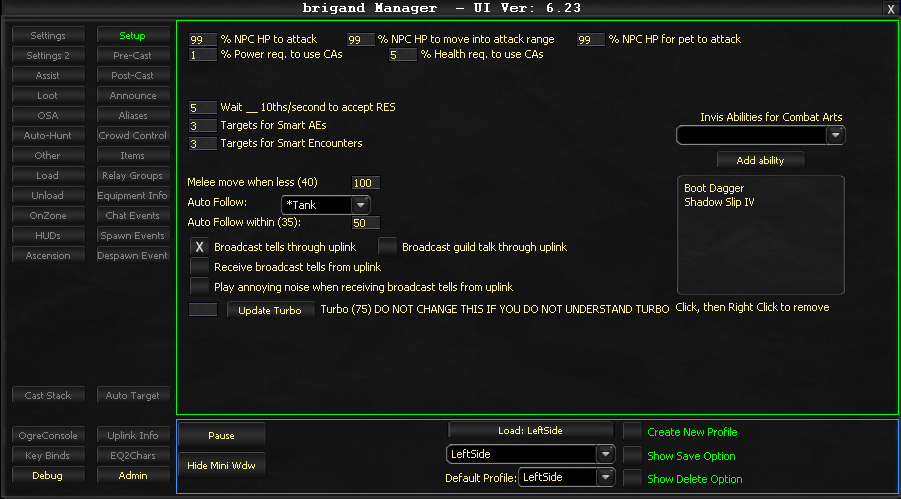Tab:Setup
From ISXOgre
Tab Summary
This tab controls many various options. Generally a misc. page. Changing these options won't have any affect unless the option is checked on the Settings tab. For example, changing the % to use a mana stone will have no affect if you do not have Mana Stone checked on the Settings tab.
Options
- % NPC HP to attack
- At what percent should you engage an NPC.
- % NPC HP to move into attack range
- At what percent should you move into attack range.
- % NPC HP for pet to attack
- At what percent your pet engages an NPC.
- % Mana req. to use CAs
- Mana required to use items on the CastStack tab.
- % Healt req. to use CAs
- Health required to use items on the CastStack tab (No more choker deaths!).
- Wait __ 10ths/second to accept RES
- The amount of time before the bot clicks "Yes" to a res. 10 = 1 second. 15 = 1.5 seconds.
- Targets for Smart AEs
- The amount of npcs engaged to cast (Blue) aoe's.
- Targets for Smart Encounters
- The amount of npcs in an encounter to cast (Green) aoe's.
- Invis abilities for combat arts
- For classes that require stealth before abilities. Will cast this first to get into stealth. Example: Shroud.
- Melee move when less (40)
- The MAXIMUM allowed distance the bot is allowed to move to get into melee range. Change to suit your needs. 10 means the mob has to be very close. 40 means they will run to a mob from a decent distance. 40 is my preferred number incase I need to move the mob, or for minor knock backs.
- Auto Follow
- Whom you should be following when not in combat. This uses the in-game /follow command.
- Auto Follow within(35)
- The MAXIMUM allowed distance the bot is allowed to activate /follow. My preference is 35. This gives you a decent distance, but not too far that walls interfere with it.
- [x] Broadcast tells through Uplink
- When your character receives a private tell from an unauthorized user, it is broadcast through the Uplink.
- [x] Broadcast Guild talk through Uplink
- When anyone talks in Guild (/gu) or Officer(/off) , it is broadcast through the Uplink.
- [x] Receive broadcast tells from uplink
- When a tell is broadcast, this will display it on-screen for you to see.
- [x] Play noise when receiving broadcast tells from uplink
- Plays a "siren" noise when you receive a tell also.