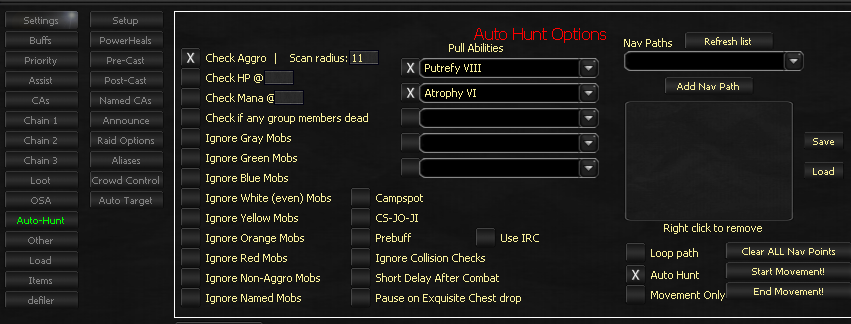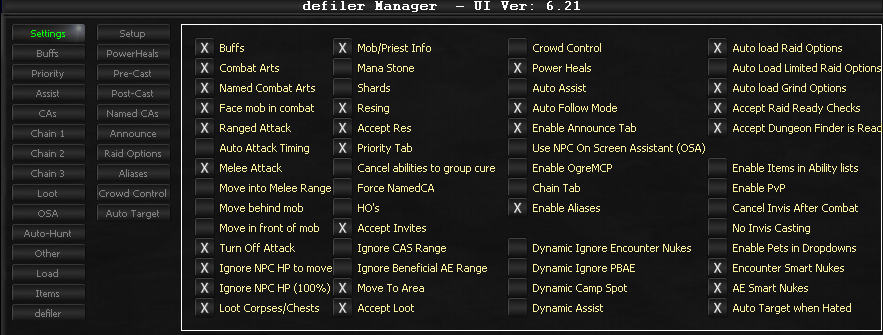Difference between revisions of "QeynosFaction"
From ISXOgre
| (11 intermediate revisions by the same user not shown) | |||
| Line 12: | Line 12: | ||
** Make it look something like this: | ** Make it look something like this: | ||
[[File:Qfaction2.PNG]] | [[File:Qfaction2.PNG]] | ||
| + | <br /><br /> | ||
| + | * Next, Click on your '''Setup Tab''' and set everything on the top row to 100% | ||
| + | * Save your new profile as Qfaction or something. | ||
| + | <br /> | ||
| + | * You are now ready to run the script | ||
| + | * You can start this script from one of two locations: | ||
| + | ** 1. '''next to the bell''' on the Commonlands Dock or | ||
| + | ** 2. next to '''Gil''' in Commonlands '''/way -924, -47, 13''' | ||
<br /> | <br /> | ||
| − | * | + | * '''Before You Start the Script Make Sure Ogre Bot is Paused''' |
| − | + | ||
| − | + | ||
| − | + | ||
| − | + | ||
* Start the script in the console with the command '''ogre qfaction''' | * Start the script in the console with the command '''ogre qfaction''' | ||
* The script will start requesting quests from Gill until it gets "Party Crashers". | * The script will start requesting quests from Gill until it gets "Party Crashers". | ||
| − | * Once | + | * Once you have the proper quest, the script will navigate you through zones until it reaches The Dismal Den. |
| − | * Once in the zone, it will Un-Pause Ogre. - Unfortunately you have no waypoints | + | * Once in the zone, it will Un-Pause Ogre. - Unfortunately you have no waypoints setup so we need to do that now. |
| − | + | <br /> | |
| − | ** At the top right corner press the Refresh Button. | + | * Open your Ogrebot Profile for Editing, and click on the '''Auto-Hunt Tab'''. |
| − | ** From the Nav Path Drop Down add Door and Box in that order. | + | ** At the top right corner press the '''Refresh List''' Button. |
| + | ** From the '''Nav Path''' Drop Down add '''Door''' and '''Box''' in that order. | ||
* Now click "Start Movement". | * Now click "Start Movement". | ||
| − | * The bot will take care of all the fighting and clicking. | + | * The bot will now take care of all the fighting and clicking. |
| + | * Once it has finished in the Dismal Den, it will head back to Gil hand in the Quest and start again with a new quest until you reach +10k Faction. | ||
Latest revision as of 17:18, 8 June 2013
This is a little script to assist in doing the Qeynos faction part of the betrayl quest. This script requires you to be able to solo level 90 solo mobs. Some times 3 at a time.
Before you use this script for the first time you will have to make a few Ogre Adjustments.
- Pause the Ogre Bot
- Open your ogre bot profile for editing..
- Click on your AutoHunt Tab and set it to match this image. Do not forget to set the scan radius to 11, try to use your fastest recast pull spells.
- Click on your Settings Tab
- Make it look something like this:
- Next, Click on your Setup Tab and set everything on the top row to 100%
- Save your new profile as Qfaction or something.
- You are now ready to run the script
- You can start this script from one of two locations:
- 1. next to the bell on the Commonlands Dock or
- 2. next to Gil in Commonlands /way -924, -47, 13
- Before You Start the Script Make Sure Ogre Bot is Paused
- Start the script in the console with the command ogre qfaction
- The script will start requesting quests from Gill until it gets "Party Crashers".
- Once you have the proper quest, the script will navigate you through zones until it reaches The Dismal Den.
- Once in the zone, it will Un-Pause Ogre. - Unfortunately you have no waypoints setup so we need to do that now.
- Open your Ogrebot Profile for Editing, and click on the Auto-Hunt Tab.
- At the top right corner press the Refresh List Button.
- From the Nav Path Drop Down add Door and Box in that order.
- Now click "Start Movement".
- The bot will now take care of all the fighting and clicking.
- Once it has finished in the Dismal Den, it will head back to Gil hand in the Quest and start again with a new quest until you reach +10k Faction.