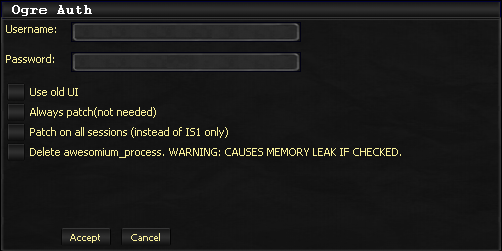Difference between revisions of "OgreInfo"
From ISXOgre
(Add Ogre info page) |
m (Add user/pass storage location) |
||
| Line 1: | Line 1: | ||
[[file:Ogre_info.png]] | [[file:Ogre_info.png]] | ||
| − | *Username: Your Ogrebot username | + | *Username: Your Ogrebot username (stored in ISXOgre.xml) |
| − | *Password: Your Ogrebot password | + | *Password: Your Ogrebot password (stored in ISXOgre.xml) |
*Use old UI | *Use old UI | ||
**Loads a the login UI with more options (currently 'Use Old Skin' was added). This will switch back to the "eq2" skin instead of the "eq2ogre" skin. | **Loads a the login UI with more options (currently 'Use Old Skin' was added). This will switch back to the "eq2" skin instead of the "eq2ogre" skin. | ||
Revision as of 14:17, 6 May 2014
- Username: Your Ogrebot username (stored in ISXOgre.xml)
- Password: Your Ogrebot password (stored in ISXOgre.xml)
- Use old UI
- Loads a the login UI with more options (currently 'Use Old Skin' was added). This will switch back to the "eq2" skin instead of the "eq2ogre" skin.
- Always Patch
- When checked: Force the extension to check for new patches every time it's loaded, even if it's already patch during that session.
- When unchecked (current behavior): Extension will only check for a new patch when initially loaded, and not again if it's unloaded and reloaded during that session.
- Patch on all sessions
- When checked: All sessions will try to patch when they are loaded.
- When unchecked: Only IS1 (first session to be loaded) will try to patch.
- Delete awesomium_process
- When checked: ISXOgre will remove awesomium_process. NOTE: This will cause a memory leak that eventually leads to a crash.
- When unchecked (current behavior): ISXOgre will not remove this extra process for those wishing to use the in-game browser.