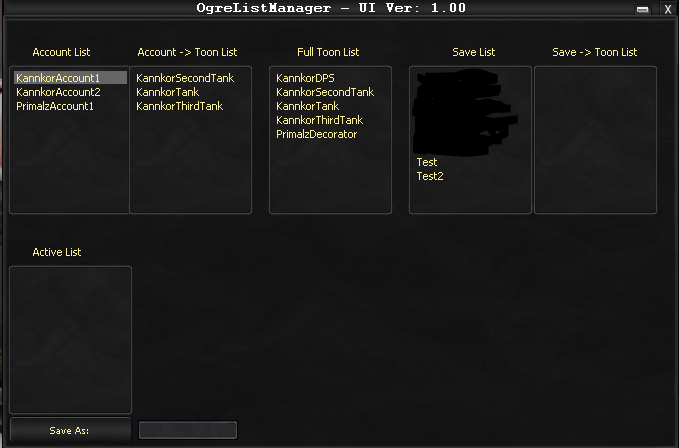OgreListManager
From ISXOgre
Ogre List Manager
Description
This script saves "lists" of toons to be used by other scripts.
Example: Tradeskill Apprentices, you want to run 3 of them every day. You could create a "list" that included all 3 toons. Then when you run TSAM you can use that list.
Usage
To build a list, you double click any character name to move it into the 'active list' at the bottom. Once you have everyone in the list you want, you can save the list with any name you desire. I don't recommend using any spaces.
Here is a quick list of what each listbox contains:
- Account List
- A list of all your accounts as per EQ2Chars.xml
- Account -> Toon List
- When you select an account, it lists the toons on that account.
- In the picture above, you'll notice the account 'KannkorAccount1' has 3 characters. KannkorSecondTank, KannkorTank, and KannkorThirdTank.
- When you select an account, it lists the toons on that account.
- Full Toon List
- A complete list of all your characters.
- Save List
- These are lists you've previously saved.
- Save -> Toon List
- When you select a saved list, it lists the toons that are in that list.
- Active List
- This is the list you are currently building.