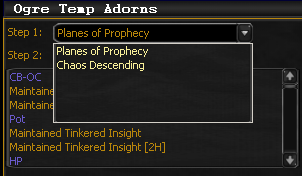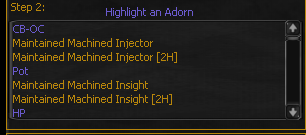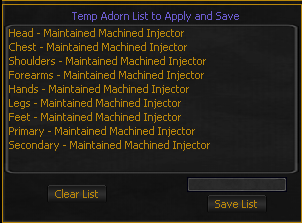Difference between revisions of "Ogre TempAdorns"
From ISXOgre
(Created page with "Test") |
|||
| Line 1: | Line 1: | ||
| − | + | ---- | |
| + | === Main Overview === | ||
| + | [[File:TempAdorns Main.PNG]] | ||
| + | <br><br><br> | ||
| + | *'''Making a List of Adorns to Apply''' | ||
| + | *'''Load UI with Command''': ogre tempadorns | ||
| + | *'''Step 1''' | ||
| + | **Select the Expansion to load the Temporary adorns list from that Expansion. | ||
| + | **[[File:Step1.PNG]] | ||
| + | <br><br> | ||
| + | *'''Step 2''' | ||
| + | **Select an Adorn from the list you want to add to list. | ||
| + | **[[File:Step2.PNG]] | ||
| + | <br><br> | ||
| + | *'''Step 3''' | ||
| + | **Once you Highlight one of the adorns in Step 2 Step 3 will Load Checkbox's which that Adorn can be Applied to via eq2 slots. | ||
| + | **Check the Slots you want the Adorn to be Applied to. | ||
| + | **Once you have Checked all the Slots you want the Adorn to be applied to Hit '''Add to List''' Button This will load the items onto the Step 4 List. | ||
| + | **[[File:Step3.PNG]] | ||
| + | <br><br> | ||
| + | *'''Step 4''' | ||
| + | **Once you have Added all the Adorns you want to be applied to your characters. | ||
| + | **Enter a name for the List in the Textbox Bottom right of image. ( '''Try not to use Spaces or special characters when choosing a name for the List''' ) | ||
| + | **Once you have Chosen a name for the List Hit the '''Save List''' button to save the List to the xml for use later. | ||
| + | **Once you have Saved the List use the '''Close''' button to exit the script. | ||
| + | **[[File:Step4.PNG]] | ||
| + | <br><br> | ||
| + | ---- | ||
| + | === Applying Temp Adorns === | ||
| + | ---- | ||
| + | <br> | ||
| + | *'''To Load Default List Built in''': '''ogre tempadorns auto''' ( Auto automatically loads 1-hander or 2-hander list depending on what you have in your Primary Slot ) | ||
| + | **'''Defaults for Chaos Descending are.''' | ||
| + | ***'''CB - OC''' | ||
| + | ****Head | ||
| + | ****Chest | ||
| + | ****Shoulders | ||
| + | ****Forearms | ||
| + | ****Hands | ||
| + | ****Legs | ||
| + | ****Feet | ||
| + | ****Primary | ||
| + | ****Secondary - Changes for 2 Hander | ||
| + | ****Ranged | ||
| + | ***'''Pot''' | ||
| + | ****Left Ring | ||
| + | ****Right Ring | ||
| + | ****Cloak | ||
| + | ***'''HP''' | ||
| + | ****Left Wrist | ||
| + | ****Right Wrist | ||
| + | ****Waist | ||
| + | <br> | ||
| + | *'''To Apply your Own List''': ogre tempadorns "List Name you Saved" | ||
| + | **This will then Pause the Bot so you do not Cast anything and Apply the Adorns. | ||
| + | **it will Spew what adorns are applying in the Console. | ||
Revision as of 12:16, 26 February 2019
Main Overview
- Making a List of Adorns to Apply
- Load UI with Command: ogre tempadorns
- Step 1
- Step 3
- Once you Highlight one of the adorns in Step 2 Step 3 will Load Checkbox's which that Adorn can be Applied to via eq2 slots.
- Check the Slots you want the Adorn to be Applied to.
- Once you have Checked all the Slots you want the Adorn to be applied to Hit Add to List Button This will load the items onto the Step 4 List.
- Step 4
- Once you have Added all the Adorns you want to be applied to your characters.
- Enter a name for the List in the Textbox Bottom right of image. ( Try not to use Spaces or special characters when choosing a name for the List )
- Once you have Chosen a name for the List Hit the Save List button to save the List to the xml for use later.
- Once you have Saved the List use the Close button to exit the script.
Applying Temp Adorns
- To Load Default List Built in: ogre tempadorns auto ( Auto automatically loads 1-hander or 2-hander list depending on what you have in your Primary Slot )
- Defaults for Chaos Descending are.
- CB - OC
- Head
- Chest
- Shoulders
- Forearms
- Hands
- Legs
- Feet
- Primary
- Secondary - Changes for 2 Hander
- Ranged
- Pot
- Left Ring
- Right Ring
- Cloak
- HP
- Left Wrist
- Right Wrist
- Waist
- CB - OC
- Defaults for Chaos Descending are.
- To Apply your Own List: ogre tempadorns "List Name you Saved"
- This will then Pause the Bot so you do not Cast anything and Apply the Adorns.
- it will Spew what adorns are applying in the Console.