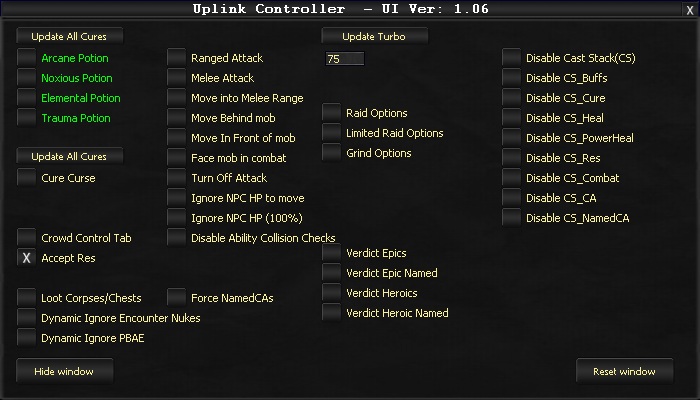Difference between revisions of "UplinkController"
From ISXOgre
(→OgreMCP - Uplink Controller) |
(→OgreMCP - Uplink Controller) |
||
| Line 5: | Line 5: | ||
'''''Summary''''' | '''''Summary''''' | ||
| − | |||
| − | |||
This window is used to check and uncheck items across the uplink. For example: Checking "Dynamic Ignore PBAE" will check that box on ALL sessions. | This window is used to check and uncheck items across the uplink. For example: Checking "Dynamic Ignore PBAE" will check that box on ALL sessions. | ||
[[Image:UplinkController.jpg]] | [[Image:UplinkController.jpg]] | ||
| + | |||
| + | '''''Information'''''' | ||
| + | * Note: This simply checks, or unchecks the box on all sessions. | ||
| + | * Note: Some boxes are persistant through loading profiles. For example: Dynamic's (Dynmaically ignore PBAE) doesn't load or save. So if you check it on, you must uncheck it to turn it back off. All other options will be re-loaded when you reload a profile. | ||
| + | * Note: Changes happen as soon as you check or uncheck a box. | ||
| + | * Note: Be careful using the "Update" buttons. These buttons send the options for ALL options in the category. For example, if you had Arcane Potion checked, but the other 3 potions unchecked and you hit "Update All Cures" all sessions would make sure Arcane is checked, and the other 3 are not. | ||
Revision as of 16:56, 25 July 2010
OgreMCP - Uplink Controller
Summary
This window is used to check and uncheck items across the uplink. For example: Checking "Dynamic Ignore PBAE" will check that box on ALL sessions.
Information'
- Note: This simply checks, or unchecks the box on all sessions.
- Note: Some boxes are persistant through loading profiles. For example: Dynamic's (Dynmaically ignore PBAE) doesn't load or save. So if you check it on, you must uncheck it to turn it back off. All other options will be re-loaded when you reload a profile.
- Note: Changes happen as soon as you check or uncheck a box.
- Note: Be careful using the "Update" buttons. These buttons send the options for ALL options in the category. For example, if you had Arcane Potion checked, but the other 3 potions unchecked and you hit "Update All Cures" all sessions would make sure Arcane is checked, and the other 3 are not.