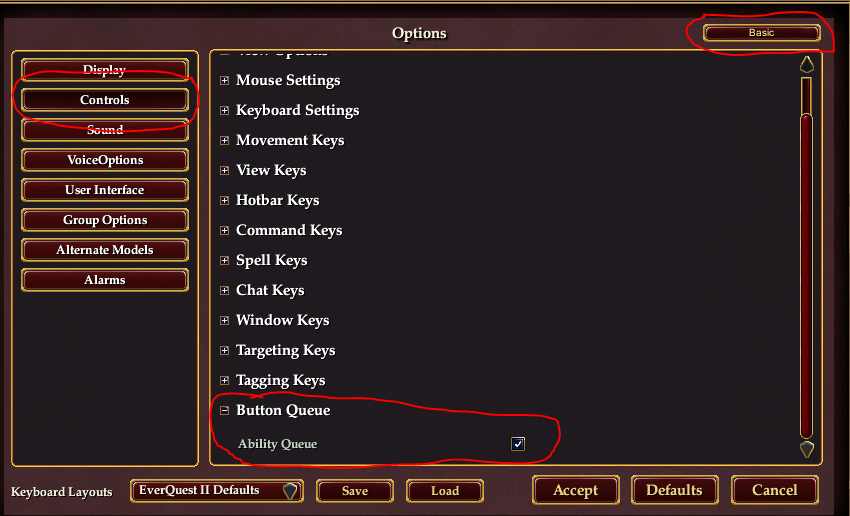Ogre:FAQ
FAQ and Help
Contents
General
New users & Install
What do I do first?
- Check the how to obtain a subscription page.
I paid you, now what?
- Read through the new user walkthrough and follow it step by step. If you have any questions after reading and following the walkthrough, feel free to stop by the forums, IRC or any of the other contact methods for help/answers.
Other general stuff
HowTo: Have ISXOgre automatically load.
HowTo: Connect computers via uplink.
HowTo: Remove memory and FPS from the top left.
OgreBot
- Ogre seems to be VERY slow at casting spells.
- You may have "Ability Queue" turned off in EQ2. Turn it on and restart the game.
Internal cast order of the bot. (Which tab executes when)
Spells/abilities are missing.
- If you have gained new abilities/spells run "ogre export" in the console.
- Do not zone, do not respec, do not cast spells. Basically get up, go make a sandwich.
- After export has finished reload ogre bot.
- If you have multiple AA specs, load them one at a time and run export again on the new spec. You only need to export once per AA spec (or if you gain a new spell or ability). The bot will maintain a complete list of all abilities and only use the ones you have in your current spec.
- You can now also do 'ogre export spellnamehere' or 'ogre export spellid#here' to send just 1 ability to ogre!
OgreCraft
OgreIrc
How can I tell OgreIrc is working? What are some troubleshooting steps I can use?
It won't work
I'm getting the following error. Error:Incomplete index @${UIElement[${This.GetUIID[SourceName]}].ItemByText[${Me.CustomInventory[${xx}].Name}](exists)}
- Most likely you moved/sold/destroyed an item while scanning your items in the item page of the OgreBot UI. Rescan your items and walk away from the computer and fix a sandwichwhile it scans.
Problem: The bot is missing a spell
Problem: The bot stops casting for no reason
Problem: I need to patch again because something is missing
One of my UI Windows has disappeared.
- If your game client has switched from a higher resolution to a lower resolution your window may be off-screen. In the in-game console type run uireset.
- If you will be commonly switching resolutions, to force it to save to a particular spot that is visible on both resolutions I would recommend loading up the smaller resolution on ONE client, loading OSA and then closing it.
I NEED HELP! What to do?
Please follow these rules, otherwise you will probably just get linked this page to read prior to being helped.
- If you get an error message, READ THE ERROR MESSAGE. Each error message is manually typed out for that specific scenario.
- If you get an error message WHILE following a walkthrough, recheck to make sure you didn't miss any steps.
- When asking for help with an error message, copy and paste the EXACT error message. This may sound harsh, but my custom error message are much more useful than your opinion of what isn't working. If you knew what wasn't working, you'd just fix it yourself. How to copy from the console.
- Give FACTS over opinions.
- I was doing _____, when I got error message <copy paste error message>.
- When I type ogre < command > I get error message <copy paste error message>
- I was doing _____, when I got error message <copy paste error message>.
- Try to help yourself. Do a quick search/scan the wiki (FAQ and Help section) to see if it's a common problem you are having and how to fix it.
- Keep in mind, you are asking for help. Be respect to those trying to help you. Once you start insulting people trying to help you, the help stops very quickly.
- If you get an error message, READ THE ERROR MESSAGE. Each error message is manually typed out for that specific scenario.
Here's a little list of things to avoid doing, since they don't really help.
- Asking: "Anyone there?", or "Kannkor, you there?"
- Just ask the question, if someone is there, they will answer it. There are times when I'm doing other things, and when I see a message, I'll flip to it, :**but if it simply asks "Are you there?", I'll probably ignore it because I'm walking away again, when I could have answered it if you asked the question.
- Your opinion on subjects/topics where you aren't an expert. It absolutely drives me and many others crazy, when people start giving bad advice because they want to hear themself talk.
- I can assure you, I understand the basics of how to program/script with lavishscript. You don't need to make a suggestion, and tell me how easy it would be. If it's that easy, feel free to do it and send it to me and I'll include it.
- I can assure you, I understand the basics of how to program/script with lavishscript. You don't need to make a suggestion, and tell me how easy it would be. If it's that easy, feel free to do it and send it to me and I'll include it.
- Asking: "Anyone there?", or "Kannkor, you there?"
Related, here is a very good read about asking questions. http://catb.org/~esr/faqs/smart-questions.html
If you can't find the answer, you can find contact information here.
There are good feature requests, and bad feature requests. Let me try to explain what makes them good and bad. I don't play all that many classes, so being vague, or giving me minimal information, is a bad feature request. Giving me the full details, and mechanics, is a good feature request.
If you submit a bad feature request, what happens? It means I need to do research on that class/ability, so it gets pushed to the BOTTOM of the list. I'm going to cherry pick the easy to implement ones first.
If you submit a good feature requeset, what happens? It will probably be at the top (or near the top) of the feature request section. Keep in mind, features/bugs that affect more people, will almost always be completed first. Example: Something that affects all priests would be implemented before a feature specific to rangers.
Example of a bad feature request:
- Please add support for Paladin new ability.
- Remember - I don't play all the classes. I have no idea what this new ability is, how it works, or what you want from it. So I would need to do the research to see how it works. You didn't even take the time to tell me the ability, or where it comes from.
Example of a GOOD feature request:
- Paladin new ability: Paper Tank. New presitage line, end ability on left. When a block happens, they get the ability to cast 'OMFG_I_Didn't_Die'. It shows up in the maintained window and you get a message with 'Use your new ability omg omg'.
- This means, I can borrow a friends pally, spec it, and go do 1 fight, and I'll have all the information I need.
Why is ogre deleting files
Awesomium is a windowless web-browser framework. It can be used for web-page captures, embedded browsing and more. It is based on Chromium/WebKit with API for .NET and C. More info can be found on http://awesomium.com
- awesomium_process.exe NOT SO AWESOME ANYMORE!
- ISXOgre now kills these processes and deletes the file.
- Note: The file WILL be re-patched every time you patch, which is fine, cause Ogre will just delete the file again.
- Worth noting: When Everquest2.exe is closed down, if awesomium_process.exe file doesn't exist, it creates an empty folder with the same name. Which is fine.. Just noting it here that it isn't part of ISXOgre and is part of Everquest2.exe.
- I really dislike modifying anything on someone elses system (in this case, yours), so I'm going to leave informational messages about exactly what the extension is doing.
- Here is exactly what this does.
- Attempts to delete "awesomium_process.exe.txt" (which may exist from a previous renaming).
- Renames "awesomium_process.exe" to "awesomium_process.exe.txt".
- Kill the "awesomium_process.exe".
- Attempts to delete "awesomium_process.exe.txt" (which will fail, because the file is still in use).
- I choose this method vs waiting for the "awesomium_process.exe" to end because I didn't see a reason to increase the load time at all, when we can just delete the file the next time a session is opened.
- Long story short, you WILL see messages like the following:
- c:/games/everquest 2/awesomium_process.exe successfully renamed
- File exists: c:/games/everquest 2/awesomium_process.exe.txt
- Error deleting file: c:/games/everquest 2/awesomium_process.exe.txt
- This error is explained 6 lines above.
- File exists: c:/games/everquest 2/awesomium_process.exe.txt
- c:/games/everquest 2/awesomium_process.exe.txt successfully deleted