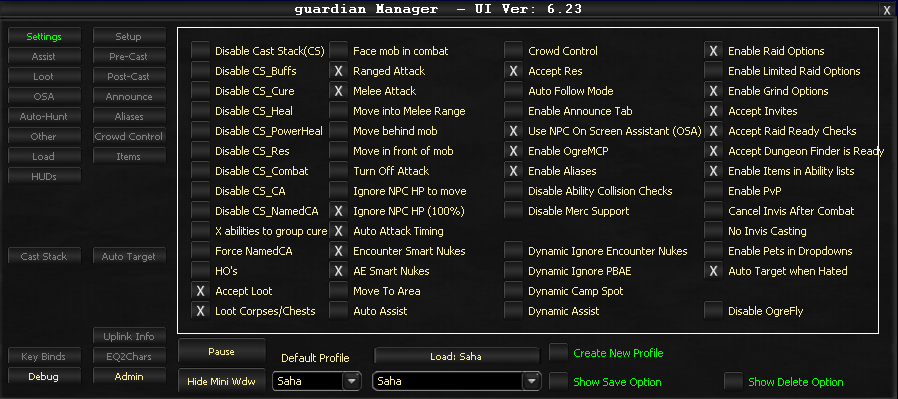Difference between revisions of "Tab:Overview"
From ISXOgre
| Line 1: | Line 1: | ||
| + | == New Layout == | ||
| + | |||
| + | <imagemap> | ||
| + | File:MPTS.png | ||
| + | rect 8 28 79 43 [[Tab:Settings|Settings tab, click me for more info.]] | ||
| + | rect 8 47 79 63 [[Tab:Assist|Assist tab, click me for more info.]] | ||
| + | rect 8 67 80 82 [[Tab:Loot|Loot tab, click me for more info.]] | ||
| + | rect 8 87 81 104 [[Tab:OSA|OSA tab, click me for more info.]] | ||
| + | rect 8 107 81 123 [[Tab:Auto_Hunt|Auto-Hunt tab, click me for more info.]] | ||
| + | rect 8 127 81 144 [[Tab:Other|Other tab, click me for more info.]] | ||
| + | rect 8 147 81 163 [[Tab:Load|Load tab, click me for more info.]] | ||
| + | rect 8 167 80 184 [[Tab:HUDs|HUDs tab, click me for more info.]] | ||
| + | rect 8 248 81 264 [[Tab:CastStack|Cast Stack tab, click me for more info.]] | ||
| + | rect 8 347 81 363 [[Tab:Key Binds|KeyBinds tab, click me for more info.]] | ||
| + | rect 8 367 81 383 [[Tab:Debug|Debug tab, click me for more info.]] | ||
| + | rect 92 27 166 44 [[Tab:Setup|Setup tab, click me for more info.]] | ||
| + | rect 93 48 165 63 [[Tab:PreCast|Pre-Cast tab, click me for more info.]] | ||
| + | rect 94 67 165 83 [[Tab:PostCast|Post-Cast tab, click me for more info.]] | ||
| + | rect 93 87 165 103 [[Tab:Announce|Announce tab, click me for more info.]] | ||
| + | rect 93 106 165 122 [[Tab:Alias|Aliases tab, click me for more info.]] | ||
| + | rect 93 127 165 143 [[Tab:CrowdControl|Crowd Control tab, click me for more info.]] | ||
| + | rect 93 147 166 164 [[Tab:Items|Items tab, click me for more info.]] | ||
| + | rect 93 246 166 263 [[Tab:AutoTarget|Auto Target tab, click me for more info.]] | ||
| + | rect 94 327 166 344 [[Tab:UplinkInfo|Uplink Info tab, click me for more info.]] | ||
| + | rect 93 347 166 364 [[Tab:EQ2Chars|EQ2Chars tab, click me for more info.]] | ||
| + | rect 93 367 165 382 [[Tab:Admin|Admin tab, click me for more info.]] | ||
| + | </imagemap> | ||
| + | |||
== Tab Overview == | == Tab Overview == | ||
Revision as of 12:51, 6 November 2014
New Layout
Tab Overview
Below are all the Tabs in OgreBot. Click one for more information about each tab and to see screen shots.
| * Settings | * Setup | |
| * Assist | * PreCast | |
| * Loot | * Post-cast | |
| * OSA | * Announce | |
| * Auto Hunt | * Aliases | |
| * Other | * Crowd Control | |
| * Load | * Items | |
| * HUDs | ||
| * CastStack | * Auto Target | |
| * Key Binds | * EQ2Chars | |
| * Debug | * Admin |