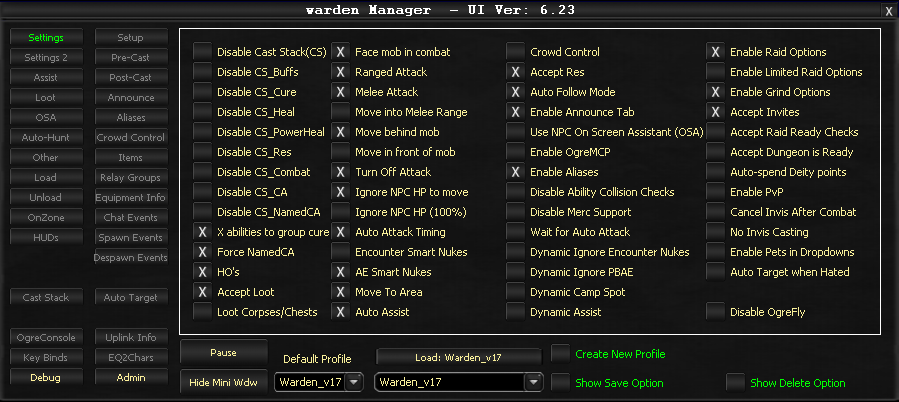Difference between revisions of "Tab:Overview"
From ISXOgre
(→New Layout) |
|||
| Line 1: | Line 1: | ||
== New Layout == | == New Layout == | ||
| + | [[File:Ogre_Main_Menu_Settings.PNG]] | ||
| + | <!-- | ||
<imagemap> | <imagemap> | ||
| − | File: | + | File:Ogre_Main_Menu_Settings.PNG |
rect 8 28 79 43 [[Tab:Settings|Settings tab, click me for more info.]] | rect 8 28 79 43 [[Tab:Settings|Settings tab, click me for more info.]] | ||
rect 8 47 79 63 [[Tab:Assist|Assist tab, click me for more info.]] | rect 8 47 79 63 [[Tab:Assist|Assist tab, click me for more info.]] | ||
| Line 26: | Line 28: | ||
rect 93 367 165 382 [[Tab:Admin|Admin tab, click me for more info.]] | rect 93 367 165 382 [[Tab:Admin|Admin tab, click me for more info.]] | ||
</imagemap> | </imagemap> | ||
| + | --> | ||
== Tab Overview == | == Tab Overview == | ||
Revision as of 00:49, 21 June 2016
New Layout
Tab Overview
Below are all the Tabs in OgreBot. Click one for more information about each tab and to see screen shots.
| * Settings | * Setup | |
| * Assist | * PreCast | |
| * Loot | * Post-cast | |
| * OSA | * Announce | |
| * Auto Hunt | * Aliases | |
| * Other | * Crowd Control | |
| * Load | * Items | |
| * HUDs | ||
| * CastStack | * Auto Target | |
| * Key Binds | * EQ2Chars | |
| * Debug | * Admin |