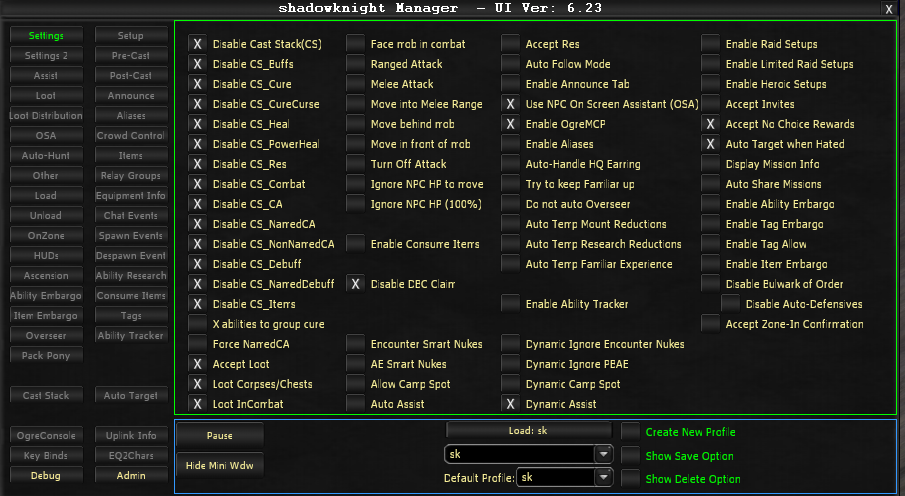Tab:Settings
From ISXOgre
Contents
Tab: Settings
Tab Summary
This tab controls most high level functions for simple on/off. For example, the buff checkbox turns all of buffing on or off. Then the Buffs tab, you set which buffs you want.
Column 1
- Disable Cast Stack(CS) - Turns Cast Stack on/off. Related tab: CastStack
- Disable CS_Buffs - Toggles buffs in the Cast Stack on/off. Stops/Allows the bot from casting Buffs listed in the cast stack. Related tab: CastStack
- Disable CS_Cure - Toggles curing in the Cast Stack on/off. Related tab: CastStack
- Disable CS_CureCurse - Toggles curing curse in the Cast Stack on/off. Related tab: CastStack
- Disable CS_Heal - Toggles heals in the Cast Stack on/off. Related tab: CastStack
- Disable CS_PowerHeal - Toggles PowerHeals (mana regen abilities) in the Cast Stack on/off. Related tab: CastStack
- Disable CS_Res - Toggles resurrection spells in the Cast Stack on/off. Related tab: CastStack
- Disable CS_Combat - Toggles combat abilities in the Cast Stack on/off. Related tab: CastStack
- Disable CS_CA - Toggles combat arts in the Cast Stack on/off. Related tab: CastStack
- Disable CS_NamedCA - Toggles names combat arts in the Cast Stack on/off. Related tab: CastStack
- Disable CS_NonNamedCA - Toggles non-named combat arts in the Cast Stack on/off. Related tab: CastStack
- Disable CS_Debuff - Toggles debuffs in the Cast Stack on/off. Related tab: CastStack
- Disable CS_NamedDebuff - Toggles named debuffs in the Cast Stack on/off. Related tab: CastStack
- Disable CS_Items - Toggles items in the Cast Stack on/off. Related tab: CastStack
- X abilities to group cure - Works for priests only, doing the following.
- Cancels current spell being cast to cast the group cure.
- This only works with Group Cures.
- Cancels current spell being cast to cast the group cure.
- Force Named CA - Forces the bot to treat every NPC like a Named NPC. Generally turned on and off via Uplink
- Accept Loot - Toggles accepting loot.
- Loot Corpses/Chests - Loots corpses/chests that you are standing on top of. Note: Does NOT move you to loot. For options on how to handle loot when the loot window appears, see Related tab: Loot
- Loot InCombat - Loots corpses/chests in combat, as opposed to waiting till out of combat. Related tab: Loot
Column 2 Top
- Face mob in combat - Faces the mob in combat. Useful for melee heroes and clerics with shield ally. Note: To prevent "Jerky facing" back and forth, when it faces the mob it disengages /follow.
- Ranged Attack - Turns Ranged auto attack on/off.
- Melee Attack - Turns auto attack on/off. Related tab: Setup
- Move into Melee Range - Moves your toon into melee range. Note: Does not check for collision. Distance can be setup on the Setup tab. Related tab: Setup
- Move Behind Mob - Keeps your toon behind the mob. This DOES use collision checks. Distance can be setup on the setup tab (same distance setting as move into melee range). Note: You will stay behind the mob as #1 priority, so be cautious using this on casters). Related Tab: Setup
- Move In Front of Mob - Keeps your toon in front of the mob. This DOES use collision checks. Distance can be setup on the setup tab (same distance setting as move into melee range). Note: You will stay in front of the mob as #1 priority, so be cautious using this on casters). Related Tab: Setup
- Turn Off Attack - If you do not have a valid kill target (or target target) and your melee is on, it will turn it off. Valid is determined by the type of mob and the health of the mob. If you have the bot set to attack at 99% (on the Setup tab) and try to turn on attack at 100%, the bot will turn off your attack. Not recommended for your tank. Related tab: Setup
- Ignore NPC HP to move - If checked will ignore HP to move and go ahead and move behind mob. This overides the # on the Related tab: Setup
- Ignore NPC HP (100%) - Tells the bot to engage any target you have, regardless of it's health. This overrides the # on the Related tab: Setup
Column 2 Bottom
- Enable Consume Items - Enables the consumption of items such as potions and poisons.
- Disable DBC Claim - Disables the automatic claim of monthly DBC cash when available.
- Encounter Smart Nukes - Will only use encounter based spells (green) if your target is/was part of an encounter. It makes 2 checks, 1 to see if it is part of an encounter and another to see if you have 2+ mobs around you. Default # can be set on Related tab: Setup
- AE Smart Nukes - Will only use PBAE (blue) abilities if 2 or more mobs are within range. Note: Due to the way EQ2 places NPCs, this isn't always 100% accurate. Seems to be pretty close however. Default # can be set on Related tab: Setup
- Move to Area/Allow Camp Spot - You will listen to "Move to me" commands from authorized users.
- Auto Assist - Turns auto-assisting on/off. Related tab: Assist
Column 3 Top
- Accept Res - Accepts a res from anyone. The time before accepting the res can be configured on the Related tab: Setup
- Auto Follow Mode - When not in combat, engages in-game auto follow mode. Person to follow can be setup on the Related tab: Setup
- Enable Announce Tab - Have the bot display messages from the Announce tab when it casts. For example: Cure Curse On Kannkor. Related tab: Announce
- Use NPC On Screen Assistant (OSA) - Runs the OSA script which opens a window that shows who NPC's are targeting, how much health the NPC's have, and allows for quick targeting by left mouse click. Related tab: On Screen Assistant
- Enable OgreMCP - Enables/Disables Ogre Master Control Panel/MCP for short. Related tab: Ogre MCP
- Enable Aliases - Enables the use of Aliases which can be setup on the Related tab: Aliases
- Auto-Handle HQ Earring - It will use/(equip/use/reequip old ear) automatically for you. Will do so much more often than required just to make sure it's up. You can have the earring equipped or in your inventory.
- Try to keep Familiar up - Will cast familiar after you zone and after you die.
- Do not auto Overseer - Disable the automatic overseer functionality. Related tab Overseer
- Auto Temp Mount Reductions - Consume mount training reduction potions in your inventory to reduce mount training time.
- Auto Temp Research Reductions - Consume research reduction potions in your inventory to reduce research time.
- Auto Temp Familiar Experience - Consume familiar experience potions in your inventory to grant your familiar experience.
Column 3 Bottom
- Enable Ability Tracker - Enables functionality in the related tab Ability Tracker
- Dynamic Ignore Encounter Nukes - Will not cast any encounter nukes (Green AOE's)
- Dynamic Ignore PBAE - Will not cast any PBAE (blue AOE's)
- Dynamic Camp spot - Used by OgreMCP.
- Dynamic Assist - Used by OgreMCP.
Column 4
- Enable Raid Options - Handles various raid options and mechanics that have been coded into Ogre. Related Tab: Raid Options
- Enable Limited Raid Options - Not really used anymore, used to be able to use in normal raid vs a bot raid. Related tab: Raid Options
- Enable Heroic Setups - Loads Grind Options. Things that help in heroic instance encounters like Setupfor scripts.
- Accept Invites - Accepts group/raid invites from people on your authorized list.
- Accept No Choice Rewards - Auto accepts any reward window that does not need you to select an item.
- Auto Target when Hated - If you have NO target and an NPC is agro on you/your group/your raid you will target them.
- Display Mission Info - Displays the current Daily double zones on Bot load, when they reset, and what the next set will be
- Auto Share Missions - Will auto share available mission quests when zoning into heroic instances.
- Enable Ability Embargo - Enables Ability embargos. This allows you to rotate abilities via toons. Prevents other toons from casting the same spell. Check Related tab: Ability Embargo
- Enable Tag Embargo - Enables tag-based embargo. This allows you to rotate similar abilities via toons, such as stuns or cures. Related tab: Tags
- Enable Tag Allow - Enables tag-based Allow. This allows you to rotate similar abilities via toons, such as stuns or cures. Related tab: Tags
- Enable Item Embargo - Enables item embargo functionality. This allows you to rotate usage of items across your group/raid. Related tab: Item Embargo
- Disable Bulwark of Order - Disables the auto use of Bulwark in heroic and raid content.
- Disable Auto-Defensives - Disables the auto use of Defensive counter actions on a bulwark counter linked to above.
- Accept Zone-In Confirmation - Auto Accepts popup When zoning into a raid zone and you get a confirmation popup.